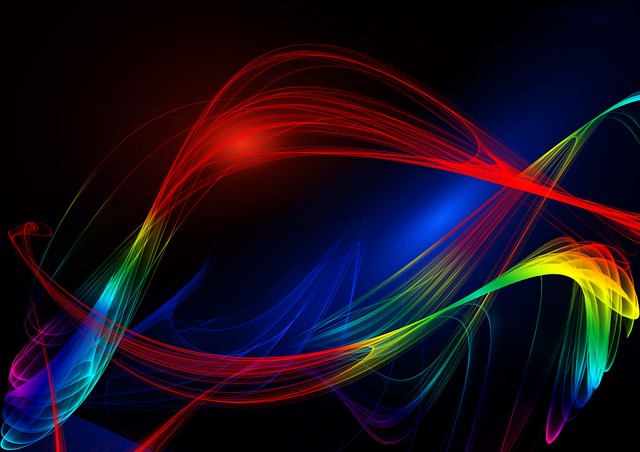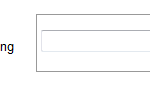4 Graphic Design Mistakes that are Sabotaging Your Website
Whether you’re an established small business or a brand new startup, web design today has become so accessible that you may have built your website without any help. This accessibility is great, but it also can be a trap that is sabotaging your website.
Now is the time to scan your website for these common graphic design mistakes. By eradicating these flaws and faux pas, your website can stand out for the right reasons, rather than the wrong ones.
Mistake 1: Multi-Level Navigation
One common mistakes amateur web designers make is over complicating their navigation system. Web navigation should be intuitive and easy to use. If you have to carefully move from one pop-up box to another in order to make a selection, your navigation is already too complicated. Overly sensitive navigation is a frustration and a deterrent to users and can drive them away from your website.
Mistake 2: Fonts, Fonts, Fonts
The right font can make or break a website, but more than that, too many fonts can make your website look unprofessional and confusing. Your website should have three fonts at most: whatever is in your logo, page titles/subtitles, and main copy. Any more than that is excessive.
Keep your fonts simple and clean. Serif fonts are ideal if you have a significant amount of copy – those little feet were designed to make reading easier. Pairing this with a tasteful sans serif title font will put you well on the way to a tasteful website.
Mistake 3: Auto Play And Pop-Ups
These design mistakes go hand in hand because they are both about things happening without user initiative. Auto play may refer to either music or video, but either way, most users find it extremely annoying. No one wants sudden noise to begin playing when they navigate to a website, especially if the source is buried on the page and not immediately evident.
Similarly, modal windows that pop-up when you navigate to a website, making it dark and initially inaccessible, should not be included in your web design. These windows are fine and actually convenient when initiated by user navigation, but they’re a hindrance and an annoyance otherwise. Anything that slows down site access will discourage users from returning or even going any further than the homepage.
Mistake 4: Corny Stickers
You want to draw attention to something on your website – maybe a sale or a new product – but how should you do that? The old fashioned way to emphasize something exciting would be to use a starburst sticker like you might find in a store display. This is a tried and true strategy and one that people have used in print design for decades. What’s wrong with the burst effect?
The main problem is that it’s 2015 and there are better ways to highlight the exciting things happening on your site. Try a price tag image dangling from your menu with text to deliver your message. This can give a nice 3-D feel and is a less cliché design detail than the burst. This is a case of out with the old and in with the new.