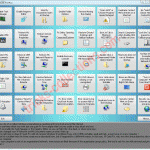AOMEI PE Builder – Free Bootable Environment Creator
AOMEI PE Builder Profile
AOMEI PE Builder is a freeware to create bootable environment. This Windows software is designed for Windows 8.1/8/7 and Server 2008 R2/2012. So its bootable environment is based on Windows PreInstallation Environment (WinPE).
Compare to traditional WinPE, AOMEI PE Builder has many advantages. Such as you don’t need to install AIK/WAIK. What’s more, it integrates a set of tools and is similar to Windows 7: desktop, Windows explorer, start menu, taskbar, etc, all of them are in the environment.
AOMEI PE Builder is not hard to use for Windows users. Another advantage of AOMEI PE Builder is that it supports many bootable media, which can be a CD/DVD disc, USB flash drive, or ISO image file, so you can choose the most convenient one according to your preference.

What built-in tools in AOMEI PE Builder?
Certainly, AOMEI PE Builder contains the two famous AOMEI products: AOMEI Partition Assistant Standard and AOMEI Backupper Standard.
It has other file software:
7-Zip: a file archiver with a high compression ratio
Everything: is search engine that locates files and folders by filename instantly for Windows.
IrfanView: It is a very fast, compact and innovative FREEWARE image viewer/converter
Notepad++: It’s an editor and Notepad replacement that supports several languages.
SumatraPDF: It is a free PDF, eBook, XPS, DjVu, CHM reader for Windows.
Q-Dir: Quad Explorer, makes your files and folder easy to manage.
Recuva: a supremely user-friendly file recovery tool.
Network software:
PENetwork: a small utility to install and manage different network settings in a Windows PE.
Filezilla: a fast and reliable cross-platform FTP, FTPS and SFTP client with lots of useful features.
QTWeb: lightweight, secure and portable browser having unique user interface.
System software:
OSFMount: allows the analysis of disk images and mount image as a virtual drive.
BOOTICE: allows you to modify, backup and restore the MBR and the Partition Boot Record.
NTPWEdit: A password editor, it can change or remove passwords for local system accounts.
Key Features of AOMEI PE Builder
If you are not satisfy with these built-in program, you can specialized your own Windows PE by adding files.
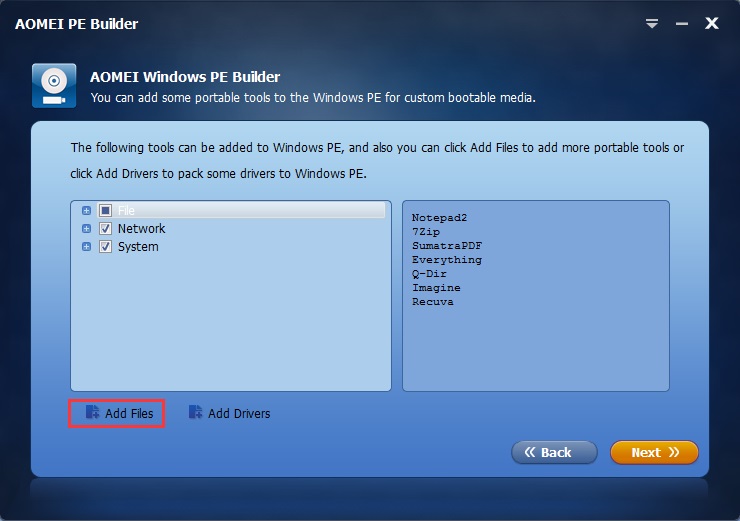
From the above picture, you can see that besides adding files, you can also add drivers. Thus, your Windows PE can recognize more hardware.
Another key feature of AOMEI PE Builder is network supported. In this case, you can maintain system with convenience and anti virus off-line.
Conclusion
AOMEI PE Builder is free for both private and business use. More and more functions will be updated, so stay tuned!
If you are interested to try this application, just visit their official site http://www.aomeitech.com/pe-builder.html