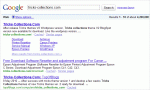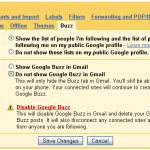Google is making a database of child pornography images that can be used by fellow information technology company to eradicate child pornography on the internet.
The Google team as the Telegraph reported that new technology reveal allows Google and other companies can exchange information about images of children who were subjected to torture and pornography.
The Database is expected to be operational within a year. Before being removed... [ Continue reading... ]
Google is making a database of child pornography images that can be used by fellow information technology company to eradicate child pornography on the internet.
The Google team as the Telegraph reported that new technology reveal allows Google and other companies can exchange information about images of children who were subjected to torture and pornography.
The Database is expected to be operational within a year. Before being removed... [ Continue reading... ]
 The internet giant, Google announced a partnership with Microsoft on a new YouTube app for Windows Phone 8. Follow up competition with Microsoft about YouTube application that unauthorized, both of these giants appears to be in to resolve the dispute between them.
Previously, Google asked Microsoft to remove its application on May 22, 2013. But, Microsoft is rumored to deliver solutions to address some of the Google problems of the fourth... [ Continue reading... ]
The internet giant, Google announced a partnership with Microsoft on a new YouTube app for Windows Phone 8. Follow up competition with Microsoft about YouTube application that unauthorized, both of these giants appears to be in to resolve the dispute between them.
Previously, Google asked Microsoft to remove its application on May 22, 2013. But, Microsoft is rumored to deliver solutions to address some of the Google problems of the fourth... [ Continue reading... ]
 Google translate now having new interface. Besides the new interface Google also add new features to make user faster translating using their translation tool. As you know Google translate now support for 57 different languages in the word. This tool can translate words, sentences and webpage.
When I try this new Google translation tool, this tool can translate and loading faster that old version. The new features what I like is now I can... [ Continue reading... ]
Google translate now having new interface. Besides the new interface Google also add new features to make user faster translating using their translation tool. As you know Google translate now support for 57 different languages in the word. This tool can translate words, sentences and webpage.
When I try this new Google translation tool, this tool can translate and loading faster that old version. The new features what I like is now I can... [ Continue reading... ]
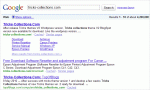 Since May, Google implemented new layout on Google search engine by adding a sidebar or Google option on the left of Google search result page. This option automatic appear after enter a keyword and Google delivery search result to user. Although this Google option is very useful because the option offered new features but some people include me do not like this features because it’s very disturbing for me.
How to disable this feature on... [ Continue reading... ]
Since May, Google implemented new layout on Google search engine by adding a sidebar or Google option on the left of Google search result page. This option automatic appear after enter a keyword and Google delivery search result to user. Although this Google option is very useful because the option offered new features but some people include me do not like this features because it’s very disturbing for me.
How to disable this feature on... [ Continue reading... ]
 Someone doing click fraud on my website, what should I do? Perhaps that question would you ask when there is someone doing click fraud or invalid click activity on your Google Adsense account or when you accidentally clicked Google Adsense on your website. Don’t panic..! You can report every invalid click on your Adsense to Google through this page: report invalid clicks. Although publishers are not permitted to click their own Adsense but... [ Continue reading... ]
Someone doing click fraud on my website, what should I do? Perhaps that question would you ask when there is someone doing click fraud or invalid click activity on your Google Adsense account or when you accidentally clicked Google Adsense on your website. Don’t panic..! You can report every invalid click on your Adsense to Google through this page: report invalid clicks. Although publishers are not permitted to click their own Adsense but... [ Continue reading... ]
 Now new version of Google webmaster provides more complete traffic report. Besides the keywords search query incoming to your website, you can also see search result position your website or blog on Google by using the keyword and amount of CTR for each position that your site’s pages appeared at in the search results associated with that query. Although the traffic report provided by Google Webmaster is not as accurate as Google's analytic,... [ Continue reading... ]
Now new version of Google webmaster provides more complete traffic report. Besides the keywords search query incoming to your website, you can also see search result position your website or blog on Google by using the keyword and amount of CTR for each position that your site’s pages appeared at in the search results associated with that query. Although the traffic report provided by Google Webmaster is not as accurate as Google's analytic,... [ Continue reading... ]
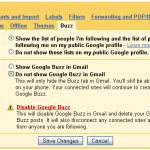 If you do not want Google Buzz appear on you Gmail account or you not using the social networking from Google, you can disable it from your Gmail account. To disable Google Buzz from your Gmail account you just need change the Google Buzz setting on the Gmail.
For complete tutorial how to hide or disable Google Buzz on Gmail you can follow the following steps:
Login to your Gmail
Click “Settings” on your Gmail account... [ Continue reading... ]
If you do not want Google Buzz appear on you Gmail account or you not using the social networking from Google, you can disable it from your Gmail account. To disable Google Buzz from your Gmail account you just need change the Google Buzz setting on the Gmail.
For complete tutorial how to hide or disable Google Buzz on Gmail you can follow the following steps:
Login to your Gmail
Click “Settings” on your Gmail account... [ Continue reading... ]
 Google is making a database of child pornography images that can be used by fellow information technology company to eradicate child pornography on the internet.
The Google team as the Telegraph reported that new technology reveal allows Google and other companies can exchange information about images of children who were subjected to torture and pornography.
The Database is expected to be operational within a year. Before being removed... [ Continue reading... ]
Google is making a database of child pornography images that can be used by fellow information technology company to eradicate child pornography on the internet.
The Google team as the Telegraph reported that new technology reveal allows Google and other companies can exchange information about images of children who were subjected to torture and pornography.
The Database is expected to be operational within a year. Before being removed... [ Continue reading... ]