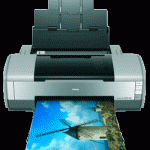Although software resetter Canon Pixma iP1980 or resetter canon Pixma iP1900 series not available on the internet now. Doesn't mean there is no way to reset the printer series. My opinion canon Pixma iP 1980 is new version of Canon Pixma iP 1880 so the reset methode for canon iP 1880 can be applied to Reset Canon iP1980. I also tested using reset methode for Canon iP1700 on it's work on several Printer Canon iP1900 series.
For permanent reset... [ Continue reading... ]
Although software resetter Canon Pixma iP1980 or resetter canon Pixma iP1900 series not available on the internet now. Doesn't mean there is no way to reset the printer series. My opinion canon Pixma iP 1980 is new version of Canon Pixma iP 1880 so the reset methode for canon iP 1880 can be applied to Reset Canon iP1980. I also tested using reset methode for Canon iP1700 on it's work on several Printer Canon iP1900 series.
For permanent reset... [ Continue reading... ]
 Here how to test page pattern for some Canon, Epson and HP printer without Computer or CPU. Prepare paper on printer before test the printers.
A. Test page pattern for Epson Printer
For C series: C41, C42, C43, C45, C58, C61, C62, C63, C65, C67, C79, C85, C86, C87, etc.
For R series: R210, R230, R270, etc.
Push and hold paper/resume button and then push power button.
For CX Series like CX3500, CX3600, CX3700, CX 5100, CX4900, CX5900,... [ Continue reading... ]
Here how to test page pattern for some Canon, Epson and HP printer without Computer or CPU. Prepare paper on printer before test the printers.
A. Test page pattern for Epson Printer
For C series: C41, C42, C43, C45, C58, C61, C62, C63, C65, C67, C79, C85, C86, C87, etc.
For R series: R210, R230, R270, etc.
Push and hold paper/resume button and then push power button.
For CX Series like CX3500, CX3600, CX3700, CX 5100, CX4900, CX5900,... [ Continue reading... ]
 One of the problem on the Epson printer when ink level indicator is empty will show Ink Out error message when printing. This problem is usually marked with the ink led/ resume led is light (not blinking) and when view ink level indicator the printer status on computer it show the cartridge indicator is empty and marked with X. To solve this problem, on the canon printer you can press button combination to reset the ink level but on the Epson... [ Continue reading... ]
One of the problem on the Epson printer when ink level indicator is empty will show Ink Out error message when printing. This problem is usually marked with the ink led/ resume led is light (not blinking) and when view ink level indicator the printer status on computer it show the cartridge indicator is empty and marked with X. To solve this problem, on the canon printer you can press button combination to reset the ink level but on the Epson... [ Continue reading... ]
 To run resetter Epson cx5500 no require date setting in your computer. But I'm not sure with this software, because the appearance of this Epson CX5500 resetter different from other Epson adjustment program. Unfortunately I did not found alternative software resetter other that this software.
Epson Stylus CX 5500 All in One printer with DURABrite Ultra Ink. This printer can print and copy with one-touch buttons with print speed up to 25 ppm... [ Continue reading... ]
To run resetter Epson cx5500 no require date setting in your computer. But I'm not sure with this software, because the appearance of this Epson CX5500 resetter different from other Epson adjustment program. Unfortunately I did not found alternative software resetter other that this software.
Epson Stylus CX 5500 All in One printer with DURABrite Ultra Ink. This printer can print and copy with one-touch buttons with print speed up to 25 ppm... [ Continue reading... ]
 Before run adjustment program or software resetter Epson Stylus Photo R220 and R230, set date setting in your computer to 12 January 2006. Appearance of adjustment program Epson stylus photo R220 and R230 like adjustment program for Epson C45. Your Epson Stylus Photo R220 and R230 must be installed correctly in your computer before using the software otherwise so this software resetter will not be used.
Epson R220 and R230 using 6 Individual... [ Continue reading... ]
Before run adjustment program or software resetter Epson Stylus Photo R220 and R230, set date setting in your computer to 12 January 2006. Appearance of adjustment program Epson stylus photo R220 and R230 like adjustment program for Epson C45. Your Epson Stylus Photo R220 and R230 must be installed correctly in your computer before using the software otherwise so this software resetter will not be used.
Epson R220 and R230 using 6 Individual... [ Continue reading... ]
 This article to answer question of Herman, (How to reset Epson stylus CX6500). I see some manual reset method on other website. Other methods to reset Epson CX6500 that is using SSC service utility (the latest version support Epson CX6500) and using Adjustment program Epson CX6500 (this software can be used for Epson CX6300, Epson CX6400 and Epson CX6600).
Manual reset for Epson CX6500
I not yet tried this method:
Press and hold... [ Continue reading... ]
This article to answer question of Herman, (How to reset Epson stylus CX6500). I see some manual reset method on other website. Other methods to reset Epson CX6500 that is using SSC service utility (the latest version support Epson CX6500) and using Adjustment program Epson CX6500 (this software can be used for Epson CX6300, Epson CX6400 and Epson CX6600).
Manual reset for Epson CX6500
I not yet tried this method:
Press and hold... [ Continue reading... ]
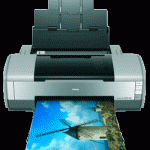 Need adjustment program or software resetter for Epson Stylus Photo 1390, download the software from download link below. To use this software is easy but this software only work on Windows XP. If you use newest windows version such as windows 7 You can use comparability mode to run this software without error. The unique feature on this software, this having shipping setting in maintenance menu feature. This function is implementing in case of... [ Continue reading... ]
Need adjustment program or software resetter for Epson Stylus Photo 1390, download the software from download link below. To use this software is easy but this software only work on Windows XP. If you use newest windows version such as windows 7 You can use comparability mode to run this software without error. The unique feature on this software, this having shipping setting in maintenance menu feature. This function is implementing in case of... [ Continue reading... ]
 Although software resetter Canon Pixma iP1980 or resetter canon Pixma iP1900 series not available on the internet now. Doesn't mean there is no way to reset the printer series. My opinion canon Pixma iP 1980 is new version of Canon Pixma iP 1880 so the reset methode for canon iP 1880 can be applied to Reset Canon iP1980. I also tested using reset methode for Canon iP1700 on it's work on several Printer Canon iP1900 series.
For permanent reset... [ Continue reading... ]
Although software resetter Canon Pixma iP1980 or resetter canon Pixma iP1900 series not available on the internet now. Doesn't mean there is no way to reset the printer series. My opinion canon Pixma iP 1980 is new version of Canon Pixma iP 1880 so the reset methode for canon iP 1880 can be applied to Reset Canon iP1980. I also tested using reset methode for Canon iP1700 on it's work on several Printer Canon iP1900 series.
For permanent reset... [ Continue reading... ]