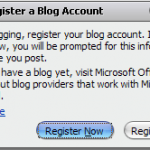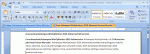Create PDF File from Microsoft Office 2007 Document
You can create Portable Document Format (PDF) file from microsoft Office 2007. PDF is a fixed-layout electronic file format that preserves document formatting and enables file sharing. You can save as a PDF file from a Microsoft Office 2007 only after you install Microsoft PDF Add-in.
How to Install PDF add-in from Microsoft
To create a PDF file from a PDF file your must install PDF add-in for Microsoft Office 2007.
To install this add-in go to the Microsoft Save as PDF Add-in for 2007 Microsoft Office programs and follow the instructions on that page. After install PDF add-in, you can export your file to PDF .
How to Create PDF file
Create PDF file from this add-in in easy. Follow these steps to create a PDF file from microsoft office 2007 :
- Click the Microsoft Office Button, click Save As and then click PDF or XPS.
- Type or select a document in the File Name list, and then In the Save as type list, click PDF.
- Last Click Publish to Create a PDF file.