How to Display Image on Yahoo! Messenger
You can personalize your Yahoo messenger by displaying image or your photo wile you IM. Other benefit by displaying image on Yahoo Messenger is to represetnt you when talk with your friends on Yahoo Messenger. You can use following images format; PNG, BMP, JPG and GIF as your image format.
Your display Image will appear in your friend’s contact list so you friends can easily find you by picture or by name. To change display image on Yahoo messenger is easy because it has included on Yahoo Messenger features
Here how to displaying image in Yahoo! Messenger
- Login to Yahoo Messenger
- Click “My Display Image” from Messenger menu or for instant your can press combination this button on keyboard: Ctrl+Shift+F8

- Clicks select and select image which you want.
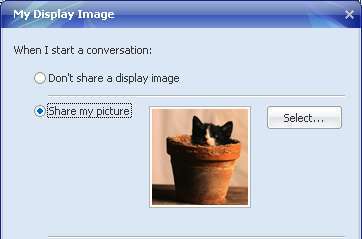
- You can also displaying your own photo as you Yahoo image by clicking browser button then select your photo the click Ok.

- After you select the image to display click OK.
0 Responses


