How to Download Youtube Videos Without Software
Easy steps to download YouTube videos is using software like Orbit and IDM (Internet Download Manager). Orbit is a free software, you can use it as you like. Not the same as Orbit, IDM is a paid software you must to pay about $29.95 to get full version. I think you prefer a free software than paid software.
If you are lazy to install a software like IDM or Orbit, there are other ways to download YouTube videos easier and simpler, that is using third-party services or add more extensions plugins on your browser.

1. If you use the Mozilla Firefox browser: Easy YouTube Video Downloader is a plugin that is excellent and flexible for the Mozilla Firefox browser. This plugin adds the download button next to video, supports HD and also able to convert video to various formats or you can read here how to YouTube video format.
2. If you use the Google Chrome browser: YouTube Downloader: MP3 / HD Video Download this is the best choice to download youtube videos through your Google chrome Browser.
3. Keepvid and Saveyoutube: This is another solution that is simple and free for downloading video from YouTube where you have to paste the URL of the video to get the download link. You can download the FLV format videos or MP4 Format that makes this service is useful for you to use.
4. Vixy: Is a more sophisticated services that can rip a YouTube video: AVI, MP4, MOV, 3GP and MP3. Additional formats will be useful to the users PC and portable devices. In addition, this service there are relatively few ads to keep things clean and simple.
5. Videodownloadx: The service is very simple so there is no additional file formats, no video player and there is no replacement file name automatically to FLV.
6. VideoGetting: Is a freeware service that supports some additional file formats (WMV, AVI, MPG, MPEG, MP3, MP4, MOV, 3GP).
7. Idesktop.tv: Is shareware resources download YouTube into the following formats: MP4, MOV, AVI, WMV, FLV, EXE, a 3PG adult, 3PG2, ZIP. Number of downloads per day is limited, so if you want a lot of downloading YouTube videos or support for additional formats (MP3) you must to pay.



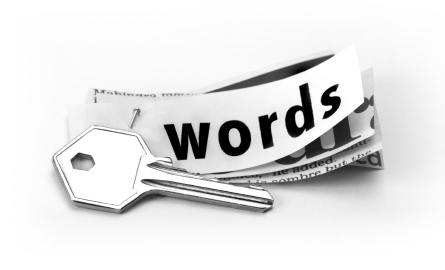


One Response to “How to Download Youtube Videos Without Software”
I still prefer Real Player for grabbing video TBH.