Prevent Malware Infection Through Autorun.inf Using Panda Vaccine
Actually autorun.inf is useful function in windows system but sometime this feature be used by malware to spreeading to computer through USB drive and other device that using autorun.inf feature. The autorun.inf file will run automatically when found a USB drive,or other removable disk inserted/plugged to computer.
How to prevent malware spread to computer using autorun.inf ? There are free software from Panda security called Panda Vaccine. The Panda USB Vaccine allows users to vaccinate their PCs in order to disable autorun feature on USB drive or other removable disk that plugge into USB and this software will blocks permanently the autorun.inf file, from being read, created, deleted or modified.
How to Using Panda Vaccine to Prevent Malware spread Autorun.inf
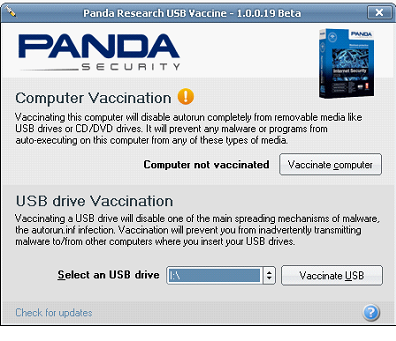
- Download Panda Vaccine from Panda website or you can download the software from download link below.
- Install the software on your computer because the latest version of this software needed instalation process.
- Run the software then select an USB drive and click Vaccinate USB button to prevent autorun.inf edited or changed by mallware such as computer virus.
To download Panda vaccine file click this link: Download Panda USB vaccine 1.0.0.19

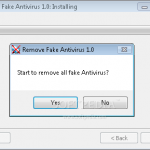

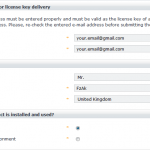


One Response to “Prevent Malware Infection Through Autorun.inf Using Panda Vaccine”
Que frase magn?fica