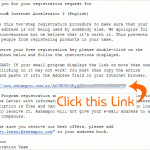Protect USB Drive from Virus
Many ways To prevent infection virus through USB drive. In my previous article I write by prevent autorun in USB drive. in this article is that is by activates write protection in USB drive. write protection in Usb drive can be activated by using software WriteProtector. If write protection at USB drive activated, this software will prevent writing of data at USB drive.
USB WriteProtector is portable software so that installation needn’t to use the software. This program is support 14 Ianguage.
How to use this software :
- Download the software USB WriteProtector dan extrac it. (size of file 188 Kb).
- Run the software, activate/deactivate write protection in the USB drive that you want and then click close.
After avtivated write protection on USB drive, if you copy/delete a file will appear a message like this.