Reset Counter Epson RX690 with Adjustment RX690
This one again working software resetter by OrTHoTaMiNe only for reset waste ink counter. The Adjustment RX690 has cracked by OrTHoTaMiNe. The Adjustment Program Epson RX690 no require date setting, you run the software by clicking AdjProg.exe directly. All features of adjustment program epson stylus photo RX690 working properly.
Epson RX690 Inkjet Multifunction Printer printing, copying and scanning. The usability of the printer is very high and the RX 690 is very easy to install and run within a few minutes.
Here how to reset Waste Ink counter pad epson RX690
- Run adjustment epson RX690, then click accept
- Click select button to set printer setting. Then click particular adjustment mode

- Select “Waste Ink Pad Counter” from adjustment item. Click Ok or double click to execute the item.

- Check mark main pad counter, platen pad counter and pad counter of 80 culmu then click initialization to reset the counter to 0%, click accept.
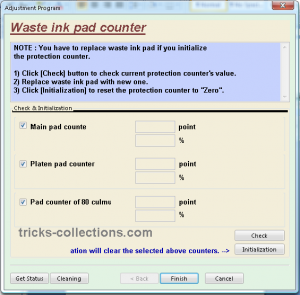
Updated:
Download adjustment program Epson RX690: Download Adjustment RX690
Adjustment program for epson RX690 EAL-ESP-EHK-ETT version: Download Adjustment RX690

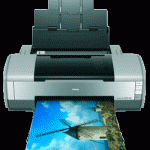

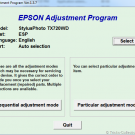

13 Responses to “Reset Counter Epson RX690 with Adjustment RX690”
thank you so much for the rx690 restter….god bless
hi alvin,
does your rx690 printer been resetted?i download the adjustment program Epson RX690 from Mediafire,and tried to reset my rx690 but i always get an error message 21000066?..can you share me how u do it?
thanks…
regards,
reynaldo
hi alvin,
I download the adjustment program Epson RX690 from Mediafire,and tried to reset my rx690 but I always get an error message 21000066?..can you share me how u do it?
thanks…
regards,
kaushik
Hi alvin, Like Kaushik and Relnaldo, I also downloaded the adjustment program Epson RX690 from Mediafire,and always get an error message 21000066. Can you assist? Thanks, Georgi
well Grogi this works perfectly
all u need to do is to change your computer date with July 10 2008
then run the program
and it will work perfectly
hope its help
thank
ABId
Sank You Very much GOOGGGG BIG Sank you
hi alvin,
I download the adjustment program Epson RX690 from Mediafire,and tried to reset my rx690 but I always get an error message 21000066?..can you share mehow u do it?
thanks…
regards,
irfan
sad… till date everyone seems to have the same issue and there are no reported issue that it works..
damn the 21000066 issue
Also had 21000066 issue. Changed date to 10th July 2008, ran it in XP service pack 2 compatibility mode and with administrator privileges. Worked a treat. Thank you all.
OK THANK ITS WORK. BUT YOU MUST CHANGGE DATE 10 JULIN 2008
thanks, it helped alot
Dudes with error 21000066, just change date 10 july 2008 and delete C:/Adjustment Program it will work, at some versions that date is 28 february 2008 😉
still doesn’t work