Review: CMD Corrupt OfficeOpen2txt
Ever experienced failure when opening document files? Certainly very annoying because you must create the document all over again, especially at the moment you need it immediately. Before the judge that the file could not be read again, it’s good you first try save it using this application, it’s CMD Corrupt OfficeOpen2txt, this application would be help you to solve your problem.
Simply put, Corrupt CMD Corrupt OfficeOpen2txt allow files of the office application that is corrupt can be saved and converted into the .txt format. Even though it can be converted to text format (txt), but the application also tried everything possible so that the original file is in the form of Office documents still tried to be saved.
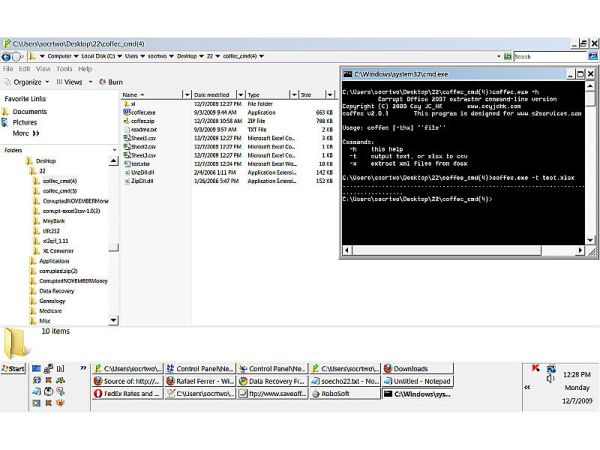
This application does not require installation process. From his file formats such as Zip, you just extract the file and run the application. It can be used to save files in formats such as Word or the Spreadsheet-based Office. Not only the output Microsoft only, but also the open source format like OpenOffice.
When the run of the action, the application uses several open source applications in order to optimize the extraction of text and construct your document for later combined into a simpler command to change to the format of the text. There are 3 methods that he did Extract: Extract I, Extract II, and Full Recovery. The first and second method can be used on all types of Office formats, while Full Recovery is able to save the format as the original as long as the original file is the file OpenOffice.
CMD Corrupt OfficeOpen2txt is freeware, are you interested to use this application? Please download it here





