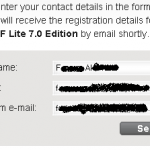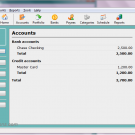Create PDF document using Simpo PDF Creator Lite
Simpo PDF creator Lite is excellent and free PDF creator to create PDF document from any printable files including Word, Excel, PPT, Images and more. This software is very easy to use you can use this tool like using printer, just open the document you want to convert and print the document but you must choose “Simpo PDF Creator Lite” as your printer.
Simpo PDF Creator Lite supports for following windows version: Windows 7, Vista, and Windows XP and its also supports multi-languages. Now this software support for English, Italian, Portuguese, Traditional Chinese, and Simplified Chinese are available.
Actually there are two vision of Simpo PDF Creator, lite version and pro version. In the Simpo PDF Creator pro version there are three additional features are: preserve hyperlinks in document, support batch conversion and merge PDF document feature.
Comparative PDF Creator Lite and PDF Creator Pro
| Compare List | PDF Creator Lite | PDF Creator PRO |
|---|---|---|
| Price | Free | $29.95USD |
| Convert word / excel / ppt / images | V | V |
| Convert pritable document | V | V |
| Preserve hyperlinks in document | – | V |
| Batch conversion | – | V |
| Merge PDF document | – | V |
| Business Usage | – | V |
| Free Edition | V | – |
How to Download and Install Simpo PDF Creator Lite
- Open Simpo PDF website here. Scroll down and you’ll view download link of the software link this picture:

- Click the button/link. After download completed and install in your computer.
- After installation finished check this software has installed on your computer or not. How it? Open “printers and faxes” from control panel or from start menu. If you see “Simpo PDF Creator Lite” on your printer list its mean this software has installed correctly on your computer.
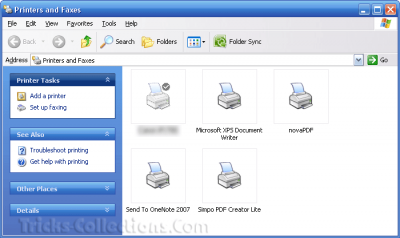
How to create PDF document using Simpo PDF Creator Lite
- Open the file or document you want to create PDF file. Print the document.
- On the printer name select “Simpo PDF Creator Lite” then click Ok.
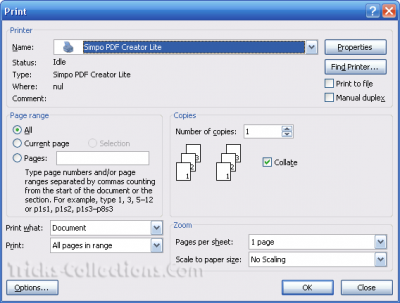
- Click “Save PDF” button on the next windows to start creating PDF file. Also you can add security option to protect your PDF file. To add password click setting then select security TAB.
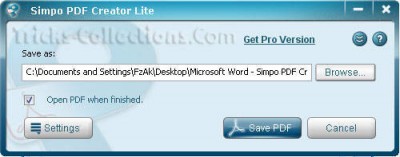
Many thanks for Angela from Simpo Technologies have given information this useful software.