Reset Methods for All Brother Printer Models
Actuallly this tutorial reset Methods for Brother Printer is not my original tutorial. I got this tutorial from printer Indoreset Yahoo Group forum. On the forum this tutorial can be applied on All Brother Printer Models. Like HP printers, the software resetter for all Brother printer mode not available in internet. The only method to reset problem in the brother printers you do manual reset.
The reset methode below can be applied for all models of Brother Printers. I not tried this method because I don’t have a Brother Printer to test this reset methods. For everyone who have a Brother Printer both Inkjet Printer and Laser Printer, I hope this post can help your Brother printer problem.
The Manual Reset Methods for Brother Printers
- Disconnect Brother Printer from power cord.
- Press Set button and while holding the Set button re-connect the printer to the power cord (electric source).
- It will display an error message “Machine Error 46” on the LCD
- After the Error code appear, press the “arrow up button” ( ^ ) there will be numbers that are going to be display.
- Choose 8 then press Set Button
- Press Arrow Up button again then choose Zero (0) and press Set Button Again, now you will enter Service Mode.
- Press “Mono Key/Button” 25 times or until “Purge Counter Appear”
- Now press arrow up (^) again then choose “2” press Set Button
- Press Arrow Up (^) again then choose “7” press Set Button
- Press Arrow Up (^) again then choose “8” press Set Button
- Press Arrow Up (^) again then choose “3” press Set Button
- The purge counter will be reset to Zero.
- Now Press Stop/Exit Button
- The printer will return to “Machine Error 46” again
- Press Arrow Up (^) then choose 9 press Set Button
- Press Arrow Up (^) again then once more choose 9 press Set Button
- The Printer will reset then wait until it power up again.
Source the tutorial Reset Methods for All Brother Printer Models article is from Indoreset Yahoo Group

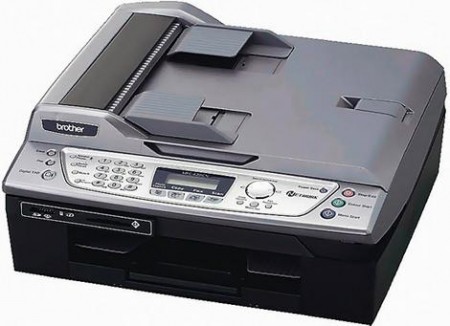



125 Responses to “Reset Methods for All Brother Printer Models”
plz. send me the adjustment programe for epson tx101
i sure will try this one… thanks for the post.. email me if you have software to reset this printe.. thanks………
can someone please help me out? i have a brother MCF-260C coulour inkjet multifunction centre. when i turn it on on it does not make any beebing sounds and i get the fax-scan-copy-photo capture lights comming on at the same time but none of the buttons work can someone please tell me how to fix this problem.
i need software to easy reset brother printer
Thankyou for this information… i just followed the direction and it worked.. again thankyou very much…godbless
i have tried the steps above verbatimly and it worked darn good… thanks for the procedures it was perfectly working
dcp 540 brother.. unable init.49 can anyone help me on this..tnx.
im sorry unable to prin 49 not init. tnx
Can anyone tell me how can I reset the page counter? I have a Brother MFC-7420…
Thank you
how can I fix my printer the model is brother MFC-5890CN it say error 50
I do have a Brother DCP-115 which Bothers me a lot!
The RESET as described above worked well – Thanks so much! one difference I realized:
Step 2
# Press MENU button, while holding the MENU button re-connect the power to your printer instead of
# Press Set button, while holding the Set button re-connect the power to your printer
The guys at Brother told me to turn the printer off, hold menu button and start and just hold the menu button until maintenance appears on the display. Then type 01 to do a factory reset.
hi am having trouble resetting brother MFC 240c “unable to clean” error 46
did remove some debris from inside the printer and every thing seems OK, but it won’t reset.
help please,
many hanks in advance
Error 46 on Brother printers
Resetting purge counter:
1) Enter machine maintenance mode (on MFC210C all four photo/copy/fax/scan lights flash in maintenance mode). Care is needed in maintenance mode, otherwise critical settings may be inadvertently corrupted.
FAX models with numerical keypads: Press the Menu/Set, *, 2, 8, 6 and 4 keys within two seconds. (if you fail to complete the correct key sequence within two seconds, press the Stop key to try again).
Other (non-FAX) models: Press the Menu/Set and Black Start keys. Next press the “up arrow” key four times to enter the maintenance mode).
2) Press the 8 then 0 keys in the initial stage of the maintenance mode to call up the machine’s log information list (function code 80).
3) Press the Black Start key several times to scroll through the log information list to reach the purge counter. The purge counter is the 25th item in the list.
4) Press the 2, 7, 8, and 3 keys in this order to reset the purge count to zero.
5) Press the Stop/Exit key to return to the initial stage of the maintenance mode.
6) Press the 9 key twice to return to the standby state.
@lumad512, Thanks for your tutorial
brother dcp-j125 display unable to print 73
Please send me the resetter of brother dcp-j125. any solution regarding to my printer. my problem is it prompts unable to lnit.5A?thank you.
On a Brother MFC-465CN I had an error 46 message because the ink sponge was full, but after it was cleaned the error persisted…
The instructions work for the MFC-465CN, but at step 2 you need to press MENU i.s.o. SET. And for the other steps there is no need to press the arrow up or SET button, just press the numbers only!
Thanks!
Thanks… it help me in my problem with my brother dcp-165cprinter.
it really works. I just inject my printer with ink.
this method is not working with DCP-J125 coz DCPj125 doesnot have set bottion.. My problem start when i start update the firmware of printer(all in one printer scanner and copier) n suddnly power gone. n after the restoring the power my printer is not working, even my on/off button is also not working. and Only LCD displayed some black and white vertical lines and nothing, not a single buttions is working . I dont know what to do? if anyone have some kind of solutions for this problem plz plz sheare with me.
Thanks in advance
thanks, it worked on my printer brother dcp-j125. i just follow the instruction. But take note the Set button for dcp-j125 is OK button. Thanks, again.
My Printer Model DCP- J125 Show the ink Obsorber Full on the Display But Obsorber Clined by Me Please solev My Problam
i am using Brother DCP-J125, it shows the message “INK ABSORBER FULL” , and it stopped it’s all work, what i will do?
my brother printer 125 error 48 pleas suggest me
paper jam appear,already done ur instructions still cnnot..wt to do?
does this works in Brother MFC-6890CDW printer?
its touchscreen and i dont know how to apply your methods,
very helpul….thank you so much
thanks a lot!!! my printer was working properly again!!!
Thank’s Bro this imformation is very imforten for me, but now I need reseter for Brother DCP-J725DW, can you help me please
thanks your a great help… thank you very much. keep up the good work
God bless…
I have a Brother MFC-660CN printer that would not copy. When pressing the copy button three beeps sounded.
The fix was very simple I noticed that the Digital TAD button was jammed in, on freeing it the copy function worked fine.
any kind of error INK SYSTEM FAILURE etc…. in hp photosmart printer & brother printers contact 09821957346 mumbai india
The prints from my Brother DCP-385C printer are emerging with no print .
Ink, connection etc are ok. Might resetting the print counter help? Can’t figure out how to do that on this model.
mr Ryan
my problem is same with you. how you do it?
My Printer Model DCP- J125 Show the ink Obsorber Full on the Display But Obsorber Clined by Me Please solev My Problam
My Printer Model DCP- J125 Show the ink Obsorber Full on the Display But Obsorber Clined by Me Please solev My Problam
Same Massage come “ink Obsorber Full”
i have a brother DCP-J125..I can’t print, clean instead it just says “unable to init. 50″…hope someone can help me with my problem….thanks…
can someone give me a solution re: Brother DCP-J125 machine error 50? Thanks.
my printer is mfc-j265w. i follow steps and it works
I got a DCP-J315W, the error is unable init.48
I tried to clean the cartridge by injecting alcohol to the hose. Then this error appeared.
I reset it once wt this instruction but the error is still remained.
Please help me to fix it.
thank u talaga…it really work…katatapos ko lang mag reset ngaun…..
@jamaican i have the same problem with mfc j265w, can you help me , please
Thanks a lot for this tutorial
Very Helpfull
thanks for the info…very helpul
My Printer is Brother DCP-J125. Condition Unable48.Please give me your solution…Thanks before
i hava problem of brother DCP-J125 it’s shown massage after the purge counter resetting “Machine error.4f” how can i solve this problem
i have brother mfc 255 sw wireless printer. states it out of yellow and cyan ink. is there a reset on the printer ? you can see the ink in the cartridges. it will not print in just black and white either? any ideas why?
what is the solution of error 49 in DCP-J125 brother printer?
please answer me thanks a lot….
i have brother printer j125 have problem of jam paper show on lcd. now will clean whole assembly and also clean sencer but error is still show on lcd. please give me solution of this problem.
I have a 4F error on my Brother MFC J265W. How can I reset the counter?
Thanks
my printer is brother mfc -j265W It didin’t print and i have this message impossib error 4F Check assistance
please give me a solution it is my prefered Pinter and someone tell me that perhaps due to the head and i have not enough money to repair it please help me.
thank you for the tutorial, now i can use my printer,
VERY GOOD THANK YOU VERY MUCH U HELP ME
Thanks a million!
This worked perfectly on my DCP 115C, first time
[i]except: Step 2
# Press MENU button, while holding the MENU button re-connect the power to your printer instead of
# Press Set button, while holding the Set button re-connect the power to your printer[/i]
I’ve looked high and low for weeks and had this oldish machine apart to see if I could fix it. I was just about to ditch it and buy another when I had one last crack at finding a solution to the “!Unable to clean..” error message which stopped the printer from doing anything.
Just for reference, it got all gnarled up because I pressed too many/wrong buttons trying to cancel a scan job.
It’s tantamount to criminal that Brother doesn’t publicize this very simple fix. Instead you’re supposed to send the machine back to them so that they can charge you a large sum to press a few buttons that you could easily do at home for free. /rant!
Any solution for init unable 48?
sir we have brother j125 printer and display message ink observer full so what can we do .
plz give me solution thanks
Hi,
Here the procedure to reset waste ink counter of Brother MFC-J265W:
http://fix-your-printer.blogspot.com/2012/12/reset-purge-counter-for-brother-mfc.html
hi, thanks for post of methode realy it is very use full for every brother printer because of u r methode i am repaire my brother dcp-125j . thanks
mine is dcp-j125 model but the unit has no set button, how can i follow your instruction #2?
I NEED DEEP CLEAN METHODE OF BROTHER J-125
PLZ HELP ME ………….
THANKS
i have brother printer j125 have problem of jam paper show on lcd. now will clean whole assembly and also clean sencer but error is still show on lcd. please give me solution of this problem.
Hi,
My Brother MFC 260c refuses to print colors, it prints only black. This is a result of messing up with printer’s technician menus by shutting down the printer, pressing menu/set button down, then choose 80 etc. Does anyone have a clue how to recover or at least reset the printer to factory settings?
Thanks
My machine:Brother DCP J315W. My 1 year warranty expired just a few days ago and I get error ‘unable to print4F’. Went through your instructions. Set purge to 0.
Still same error. Any other suggestions before scrapping it? Thanks
My machine is a Brother DCP197C. I tried the above reset method which works (the purge register is at 000) but after a few seconds I still get the ‘Init Unable 4F’ message. I also tried changing the cartridges but no avail.. Any other suggestions – maybe something is jammed? It seems a pity to bin the thing when it was working so well a few days ago
Ciao ragazzi io ho una brother dcp 540 cn ho già fatto il reset dello spurgo dell’inchiostro mi risulta tutto 0000 ma l’errore 4f non va via per favore mi date una mano grazie saluti.
Hello guys I have a brother dcp 540 cn I did reset the ink purge everything I know 4f 0000 but the error does not go away, please, give me a hand thanks greetings.
My machine is a Brother MFC J615W. I tried the above reset method which works (the purge register is at 000) but after a few seconds I still get the ‘Init Unable 4F’ message. I also tried changing the cartridges but no avail.. Any other suggestions – maybe something is jammed? It seems a pity to bin the thing when it was working so well a few days ago
Anyone have the reset page counters magic sequence for MFC-7460DN
A Brother tech emailed me this:
1) Open front (drum/cartridge) cover Front Cover Open message appears on LCD
2) Press Clear (or Back) -Ignore ‘Replace Drum’ message
3) Press * then 1 then 2 on keypad
4) Wait 10 sec
5) Close front cover
Didn’t work on my MFC-7460DN after install a brand new unused toner cart.
He later asked me to try the same thing but pressing * then 1 then 1 on keypad
Neither sequence worked to reset the page counters.
Other suggestions including complete factor reset instruction greatly appreciated.
BTW, the factory reset methods mentioned in the earlier threads DON’T work on this machine
Cheers, Mike
pls help me my printer brother dcp-j725 the the ink absorber is full, how fix it? thank you!!!
pls help me my printer brother dcp-j725 the the ink absorber is full, how to fix it? thank you!!!
I have a brother mfc-9320, says on LCD Print Unable 28, Nothing will work on machine, called brother they said unplug for 30 seconds then plug back in. Does not help with problem.
Thanks,
My Printer is Brother mfc 6490cw. Condition Unable to print 73.Please give me your solution…Thanks before
i already reset the purge counter but the unable to print 4f still shown in my LCD screen. i need a solution.
what is the solution of error 48 in DCP-J125 brother printer?
please answer me thanks a lot…
Pls help me my printer Brother DCP – 7055 (laser) the error message is print unable error 72
on my MFC 660-cn you also had to hold the menu button while attaching the power cable also after the purge reset you must clean out the swabs in the ink collector Or they will just over fill (very messy job probably best to buy a new one at around £14). then go back into the maintenance setting and also reset the flush counter to 00000 in the same way as before then it will work.
Pls help me my printer Brother DCP –j125 the error message say close the cover ink but sure the cover ink closed
how to fix unable print 36 on brother mfc 5890cn model
error is unable init.48 how to solve it
Please help!!!
My printer Brother MFC6490CW , message on display: ” Unable to print 4F”
What should I do?
thank you 🙂
I have a Brother J630W that says Ink Absorber Full and won’t let me do anything. Any instructions on how I can change the ink absorber? Also, how can I bypass this and still use the machine? Out of work, cannot pay the $85 the Brother source repair shop wants! Please help need my machine to work. Where can I order the Ink Absorber from? Thanks
brother dcp-7030 print unable ec problem occured? how can it be fixed?
hi,
my printer brother 375 cw is unable to print in black usually. in test mode everything is ok, all colours are good. but when i try to print text pages black colour is missing.
what should I do?
thank you 🙂
Aiuto DCP 6690 CW procedura reset? Error 49 help
need your help. Brother printer MFC250C, appears on LCD scree 50 see trouble shooting and routine maintenance chapter in users guide. brought to printer technician for assistance but technician unable to fix it.
INIT 50 unable to clean see trouble shooting and routine maintenace chapter in users guide appears on my brother printer model MFC250C as well as on our previous printer model DCP195.
is there any action you can provide in order we can still use it. our old model is still with us DCP165 deffective also but still w/us. we are fan of brother . our latest is MFCJ430 less than a year no problem.
why would you say you say set button ….its allways like this cant you just say what the accutally name of the button is
can some one please tell me how to clear the drim counter after changing the drum, i have Bother M8880DN
please help
Great help.
I had to try several times and in my case had to make small changes but finally worked greatly
Thank you
Mario
thanks a lot! it really works..
dear Brother mfc 7450 all in one machine problem is on Self-Diagnostic
Will Automatically Restart within 15 minutes. ready i send the print this problem message Print Unable 6A
See Troubleshooting and routine maintenance chapter in User’s Guide. i check fuser unit problem i repair & service change other machine my unit is ok i check power supply my power supply is ok now check main PCB problem please reset key & program. dear urgent answer.
Thanks & oblige
Asad
My printer Brother MFC8370dn , message on display: ” Unable to print 6F”
What should I do?
Error 4f and error 48 needs new printer head
i followed the steps but still the printhead doesn’t move and stays on the right side
My brother mjc-220 printer says “INK ABSORBER FULL” I tried your steps but I was unable to access the maintenance part, nothing happens really. Please help.
does not work
hello my brother dcp-J315W is coming up with ‘unable to init. 4F and I have not been able to work out what to do. Do you have a solution? best wishes and thank you for your time. Lee
I have a Brother MFC-J615W printer, I don’t have a set button but unplugged power and turned back on holding down menu button and it went into maintenance setting, pushing buttons pretty much as described unit has reset and appears to be operating fine, thanks for the info on this. I was getting a message that INK ABSORBER NEARLY FULL before starting. thanks again.
my brother MCF-J220 printer says “INK ABSORBER FULLA how to reset of this
Brilliant – worked great first time Thanks
i have j615w printer so i want to know how i do master clean
was having issues with using these instructions for resetting my BROTHER MFC-6490CW and found this method worked perfect..
Hold down the menu key. While still holding the menu key, unplug the machine and plug it back in. Do not let go of the key until the machine reboots and the screen says “maintenence”. Hit the following keys: 7, 6, 4,black start. The machine will then go into “power purge” or deep clean mode for about 5-7 minutes. When complete hit: 99 to get out of maintanence and reboot. Be sure to have extra ink cartidges on hand as it does use up a lot of ink but this process works the best every time when the printer wont print.
Hello
I have brother machine printer MFC440CN I did all the instruction given above it reset then wait until it power up again but still the massage did not go(Unable to init. 46).
Is there some thing else I can do?
Thank you
Just to thank you very much for the information to reset my printer. 18.06 Xmas eve and end of year reports to print!!! 18.31 printer working again, GREAT.
I have done the purge counter to zero and still “unable to init
. 4f” at my j615w.
plz help
Need immediate help – I have a BROTHER – MFC255CW printer with an error message: “Print Unable 42”. Please can anyone help me reset my printer, I need to print homework papers tonight & can’t… It’s fairly urgent. Greatly appreciated. 🙂
My Printer Model DCP- J100 Show the ink box full on the Display But the purge already cleaned/reset by me by doing your steps, still the message ” ink box full” appear. please what can i do?
Same Massage come “ink box Full”
What if my Brother (Model MFC-7860DW) doesn’t have a set button?
i already reset my brother J220 purge:0000 but the error is still there. unable to init4f
I have a brother MCG-490cw. The alignment is waaaaay off. (Most likely little fingers…haha) It’s like double vision! Not just a shadow.anyone no how to reset it. I’ve tried the alignment page many,many times with no success
I got a DCP-J315W, the error is unable init.48
I tried to clean the cartridge by injecting alcohol to the hose. Then this error appeared.
I reset it once wt this instruction but the error is still remained.
Please help me to fix it.
I have Brother DCP J100 inject machine. Now I do have a problem. It gives mesage unable to print 30 and machine error 30. What should I do to solve this problems?
I have brother mfc 240-c and i have done the first step 1-2 and the mesaage i have is
(machine error 4f) after i can not do something. Thre is something else i could do to reset my printer?
How To reset Toner & Page Counter Brother DCP-L2541 DW Printer?
Can you help me solve “unable to init.48” on my brother dcp-j125?thanks.
Unable to int. 48 – reset is done and the printer DCP-J125 power re up normally unfortunately error still display…
Mine is MFC-J625DW. It says: “Unable to Init. 40.” Help me, please.
Can anybody help me i am getting an error ” unable to clean5A ” in printer Brother J125. How to solve this problem. Thanks
Brother dcp j125 error 48. Need help
need to hard reset as printer keeps shutting down immediately with error “all functions will be disabled”
Problem is model is mfc-j4710dw and only button is on/off button. everything else is on touch screen which is of course not working.
How to hard reset this model?
Brother DCP-J140W 49 alarm, can you help for troubleshooting? or print head replacement?
Thank you.
followed the steps still it shows init unable 30. 🙁 HELP me pls
in DCP t-300 it will not work..
is their any other procedure to rectify that problem
my printer worked stop due to it show inbox full