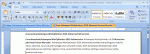 Tab feature is useful if you often open many files on Microsoft excel, PowerPoint and Word program. By adding tab on Microsoft Word, Excel and PowerPoint you can open all files on single windows. With Office Tab add-ins you add tab feature on Microsoft office 2003, Microsoft Office 2007 and Microsoft Office 2010 easily and the software available only for 32-bit version.
Office Tab will help you to manage your Work documents, Excel workbooks... [ Continue reading... ]
Tab feature is useful if you often open many files on Microsoft excel, PowerPoint and Word program. By adding tab on Microsoft Word, Excel and PowerPoint you can open all files on single windows. With Office Tab add-ins you add tab feature on Microsoft office 2003, Microsoft Office 2007 and Microsoft Office 2010 easily and the software available only for 32-bit version.
Office Tab will help you to manage your Work documents, Excel workbooks... [ Continue reading... ]
 With the Office CleanUP, you can easily configure and repair Microsoft office installations with one click. This applications support for 11 office applications, plus general office and coordinated functions. The Office CleanUP 2008 supports Microsoft Office 97/2000/2002 (XP), 2003 and 2007. Supported applications are: Word, Excel, Access, PowerPoint, Outlook, OneNote, InfoPath, Publisher, Project, Frontpage and Office general. But office... [ Continue reading... ]
With the Office CleanUP, you can easily configure and repair Microsoft office installations with one click. This applications support for 11 office applications, plus general office and coordinated functions. The Office CleanUP 2008 supports Microsoft Office 97/2000/2002 (XP), 2003 and 2007. Supported applications are: Word, Excel, Access, PowerPoint, Outlook, OneNote, InfoPath, Publisher, Project, Frontpage and Office general. But office... [ Continue reading... ]
 Are you see error or crash in Microsoft Office 2007? Try this methode to diagnose and repair the error or crash in your Microsoft Office. To diagnose crashing Ms Office 2007 can use Microsoft Office Diagnostics. This features included with Microsoft Office 2007.
How to Run Microsoft Office Diagnostics
Open diagnostics tool from start – All program – Microsoft Office – Microsoft Office Tools then selec Microsoft Office... [ Continue reading... ]
Are you see error or crash in Microsoft Office 2007? Try this methode to diagnose and repair the error or crash in your Microsoft Office. To diagnose crashing Ms Office 2007 can use Microsoft Office Diagnostics. This features included with Microsoft Office 2007.
How to Run Microsoft Office Diagnostics
Open diagnostics tool from start – All program – Microsoft Office – Microsoft Office Tools then selec Microsoft Office... [ Continue reading... ]
 By activating auto backup facility in Microsoft Word 2007, every there change in Microsoft Word document automatically create file named “backup of name of file.wbk”.
Here how activate auto backup for microsoft word 2007
Click microsoft onffile button then click word options button
Click “advanced” and in the right pane scroll down to save section. Check “alway create backup copy” (look red rectangle)
Click... [ Continue reading... ]
By activating auto backup facility in Microsoft Word 2007, every there change in Microsoft Word document automatically create file named “backup of name of file.wbk”.
Here how activate auto backup for microsoft word 2007
Click microsoft onffile button then click word options button
Click “advanced” and in the right pane scroll down to save section. Check “alway create backup copy” (look red rectangle)
Click... [ Continue reading... ]
 Possible is you have experienced your word document word is broken and cannot be open and you don't have file back-up for the file. If you experience of this matter don't panic, possibly this solution can assist to return the file.
Open microsoft word program then Click menu "File - Open" (for microsoft word 97-2003), for microsoft word 2007 click "Office Button - Open".
Select the broken document.
Click down arror in the right side of... [ Continue reading... ]
Possible is you have experienced your word document word is broken and cannot be open and you don't have file back-up for the file. If you experience of this matter don't panic, possibly this solution can assist to return the file.
Open microsoft word program then Click menu "File - Open" (for microsoft word 97-2003), for microsoft word 2007 click "Office Button - Open".
Select the broken document.
Click down arror in the right side of... [ Continue reading... ]
 Sometimes a Microsoft Office 2007 program closes before you can save changes to a file you are working on. This occurence of possibility causes by power outage occurs, Your system is made unstable by another program or Something goes wrong with the Microsoft Office program itself Although you can't always prevent problems such as these from happening, you can take steps to protect your work when an Office program closes abnormally. to prevent... [ Continue reading... ]
Sometimes a Microsoft Office 2007 program closes before you can save changes to a file you are working on. This occurence of possibility causes by power outage occurs, Your system is made unstable by another program or Something goes wrong with the Microsoft Office program itself Although you can't always prevent problems such as these from happening, you can take steps to protect your work when an Office program closes abnormally. to prevent... [ Continue reading... ]
 If you click Office button in Microsoft Office 2007, in the right side will be presented recent document. Default Microsoft Office 2007 will show 17 recent documents.
Document Recent present all new files of you open. This Facility very if you often open same file. With existence of facility " pin document" you can open the file from recent document. Sometime this function lessen privacy of user.
If you feel annoyed with facility of... [ Continue reading... ]
If you click Office button in Microsoft Office 2007, in the right side will be presented recent document. Default Microsoft Office 2007 will show 17 recent documents.
Document Recent present all new files of you open. This Facility very if you often open same file. With existence of facility " pin document" you can open the file from recent document. Sometime this function lessen privacy of user.
If you feel annoyed with facility of... [ Continue reading... ]
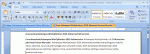 Tab feature is useful if you often open many files on Microsoft excel, PowerPoint and Word program. By adding tab on Microsoft Word, Excel and PowerPoint you can open all files on single windows. With Office Tab add-ins you add tab feature on Microsoft office 2003, Microsoft Office 2007 and Microsoft Office 2010 easily and the software available only for 32-bit version.
Office Tab will help you to manage your Work documents, Excel workbooks... [ Continue reading... ]
Tab feature is useful if you often open many files on Microsoft excel, PowerPoint and Word program. By adding tab on Microsoft Word, Excel and PowerPoint you can open all files on single windows. With Office Tab add-ins you add tab feature on Microsoft office 2003, Microsoft Office 2007 and Microsoft Office 2010 easily and the software available only for 32-bit version.
Office Tab will help you to manage your Work documents, Excel workbooks... [ Continue reading... ]

