Adjustment Program or Software Resetter Epson C90
Adjustment Program or Software Resetter Epson C90. The Date setting require is July 24, 2007 to prevent error program cannot be used on this software resetter. Caused the latest version of SSC service utility 4.30 not support for this Epson model, the only solution to reset this software is using adjustment program for epson C90.
Epson C90 is powerful printer with 4 Colour Inkjet Printer that using Epson DURABrite Ultra ink cartridges.On of the problem on Canon C90 is printer blinking that caused by ink counter on the printer is full, to solve the problem we can use the adjustment program to reset waste ink counter.
How to reset Reset Epson c90 blinking
- Turn on your printer epson c90. (The printer must installed correctly to the computer).
- Download Epson C90 Resetter (779.5 KiB) and extract the software.
- Run the software. Be make sure to change date setting in your computer to July 24, 2007 before running this software.
- Click Accept button.
- Click particular adjustment mode button.
- Select waste ink pad counter then click ok or double click it.
- Click initialization button to reset counter value to zero.
- Then click ok again to confirm
Other adjustment program you may interested: Download Epson C58 Resetter and Download Resetter Epson C79

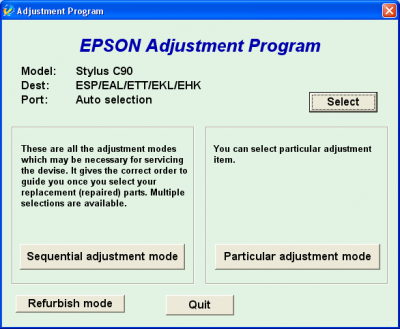

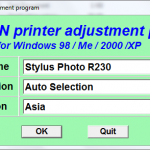

6 Responses to “Adjustment Program or Software Resetter Epson C90”
Thank you very much!
tankyou
thank you very much…
it works…
tank……………
Hi…
do have Epson C90 resetter please can’t you share with me… please…
powerful tools for old epson printer. thanks for sharing