Free PDF to Word Converter Software
There are many software to Convert PDF to Word but all software converter available for free. The Free PDF to Word converter software provide free solution for converting any PDF files into word document. I’ve tried many software to convert PDF file but I think the Free PDF to Word Converter is the only software that provides 100% free solution to convert PDF files.
Free PDF to Word Converter is standalone program, it mean this software can be used without any third-party application to convert PDF files. It also support Encrypted PDF files. This software also provides preserve layout like the original source and also you can convert most PDF
Free PDF to Word Converter Features
- Its easy to use, powerful and free
- Support to convert encrypted PDF files
- Preserve Layout like the PDF source layout
- Support batch conversion mode to convert multiple PDF files
- Specify the page rank to convert
How to Convert PDF to Word use this software
- Run the Free PDF to Word Converter and then click on the “Add PDF Document” button to add the PDF file to convert.
- Select the options you want to use, in the left Options panel.
- Click the “Start Convert” button to start converting.
To convert protected PDF documents, you must entered a correct password to allow convert the files. You can download the PDF files from this link: Download free PDF converter



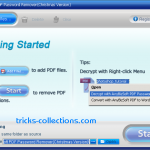
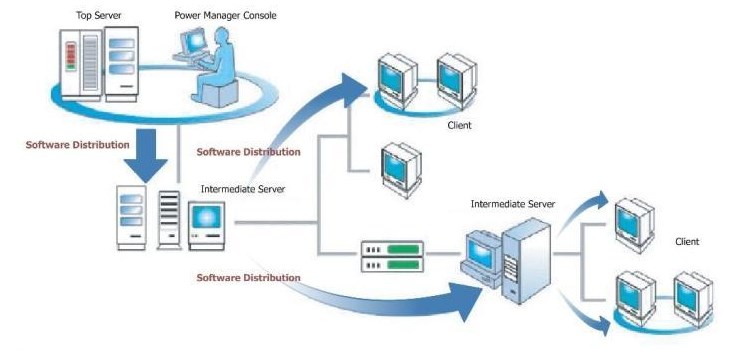


2 Responses to “Free PDF to Word Converter Software”
it’s a very good Article,thank you very much!
hemmm….so great !
THanks for share