Get Genuine TuneUp Utilities 2010 Serial Product Key for Free
There is Christmas promo from tuneup.de everyone can get genuine serial number or product key for TuneUp Utilities 2010 for free worth $49.95. But unhappily this promo only works on TuneUp utilities 2010 German version. TuneUp Utilities is awesome product to increase windows system performance.
Maybe this time TuneUp Utilities is the best Windows utilities and new version this software is TuneUp utilities 2011, you read the review here: download TuneUp utilities 2011 best windows system utilities. TuneUp utilities provides easy to use interface and this windows utilities provides a lot of tools to customize and tweak windows system to get more performance such as Registry cleaner, Start up Manager, Install Manager and more. The TuneUp utilities 2010 have compatible with windows 7.
How to Get Genuine TuneUp Utilities 2010 Product Key for Free
This Christmas promo provides by Chip.de in collaboration with TuneUp.de. Please note, the TuneUp utilities 2010 key serial or product key from this promo only work with TuneUp utilities German version and now I don’t have a way to change the interface from German to English.
To get TuneUp utilities 2010 serial or product key follows these steps:
- Open the TuneUp utilities 2010 promo page at: http://www.tuneup.de/promo/chipxmas2010. New promo page from ComputerBild at: http://www.tuneup.de/promo/computerbildfruehjahrsputz
- Fill the online form (just enter valid email address and “CAPTCHA” code) then click the “Produktschlussel anfordern” button. After clicked the button it will promt your to enter your email again then click “yellow button with arrow icon”
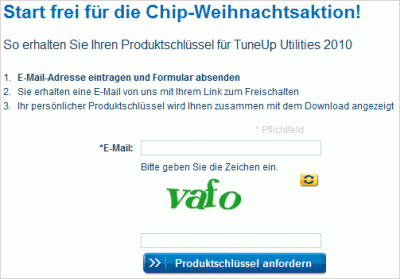
- You’ll receive an email from TuneUp.de with a confirmation link in the email. Open the email and click the confirmation link.
- After click the link you’ll receive the serial number or product key for TuneUp utilities 2010. The TuneUp 2010 product key also be sent to your email address.
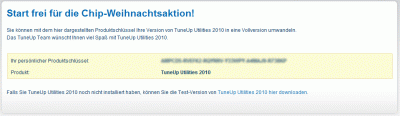
The product key in this promo work only for TuneUp Utilities 2010 German version. Download TuneUp Utilities German Version here: TU2010TrialDE.exe . To change the interface to English version you can view in the comment below. Download link TuneUp Utilities English version click here: Download TuneUp Utilities 2010 full version
Update: This article in old post in this blog but I change the date to make this post up because found new promo for Tune Up Utilities 2010

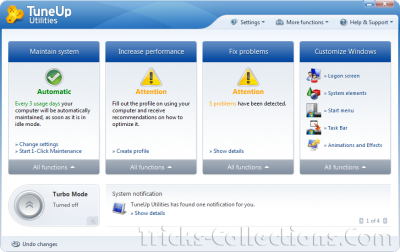



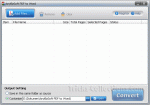

8 Responses to “Get Genuine TuneUp Utilities 2010 Serial Product Key for Free”
License none active for version with language English. How can i change language German to Enlish.
Thank you!
@tuan, yes the license only work on tuneup 2010 German version
There is a work around. Install the GERMAN version. Note where u install it. Make a duplicate copy to your desktop. Now uninstall. Next install the English version. Yes. it does allow u to register but u can update it first. Next, open the Tuneup folder that u have copied to your desktop and run “INTEGRATOR.exe” (GERMAN version) and key in the serial no. After that, run the English one that u have installed. There u have it
1. You must first install ENG version Tuneup 2010
And copy language folder en-en
Then uninstall ENG version.
2. Install DE version and you need to replace the folder de-de on those of the English en-en.
3. Now you must only change the registry key value:
HKEY_LOCAL_MACHINE \ SOFTWARE \ TuneUp \ Utilities \ 9.0
– value UlLanguage – de-de must be en-en
That is all, restart the computer
@Naits, Thanks for the tips, its very useful
Thanks Daniel,
It is actually your solutions works in Windows -7. Let me rephrase it.
“Daniel says:
December 25, 2010 at 2:47 pm
There is a work around. Install the GERMAN version. Note where u install it. Make a duplicate copy to your desktop. Now uninstall. Next install the English version. Yes. it does allow u to register but u can update it first. Next, open the Tuneup folder that u have copied to your desktop and run “INTEGRATOR.exe” (GERMAN version) and key in the serial no. After that, run the English one that u have installed. There u have it”
Once you has installed English version just remove the Tuneup utilities 2010 English version folder from the Program file. And place the German version folder there, which you and pasted in your desktop. Now run your tool with short cut key on your desktop (which tool created during it installation. It will work perfectly. I will suggest one thing if you use firewall software disabled Tuneup to access the internet. Because now new version available so no new update will be available for this version. So why do you take risk of disabling the software in future.
I forgot to add where are the language files:
C:\Documents and Settings\All Users\App Data\TuneUp Software\TuneUp Utilities 2010
There is a work around. Install the GERMAN version. Note where u install it. Make a duplicate copy to your desktop. Now uninstall. Next install the English version. Yes. it does allow u to register but u can update it first. Next, open the Tuneup folder that u have copied to your desktop and run “INTEGRATOR.exe” (GERMAN version) and key in the serial no. After that, run the English one that u have installed. There u have it