How to Change Kaspersky Internet Security 2011 Interface from Chinese to English
A few days ago I posted about promo Kaspersky internet security 2011 license key. But this promo Kaspersky for Chinese version only and doesn’t work on English version. For non Chinese user its problem because most of them don’t understand with the interface Kaspersky 2011 Chinese version. If your non-Chinese users, you can change the interface Kaspersky into the English language with just a few settings.
If you want to change the interface Kaspersky 2011 Chinese to English you can change Kaspersky registry setting and disable the self defense during the setting.
Instalation process Kaspersky Internet Security 2011 Chinese
- Download offline installer Kaspersky 2011 Chinese version here: kis11.0.1.400zh-Hans-CN.exe
- Install the Kaspersky software and follow the installation process. After the kasperky windows form appear, enter the Kaspersky 2011 license key that you received. If you if you don’t have a Kaspersky license key you can grab KIS 2011 license key here: free KIS 2011 license key and follow the installation process until finish.
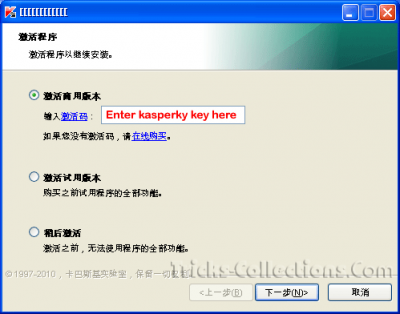
How to change Kaspersky internet security Chinese version to English Interface
- Disable self defense on the Kaspersky Internet Security 2011. Click Kaspersky setting then uncheck self defense option (see the picture to disable self defense on Kaspersky 2011)

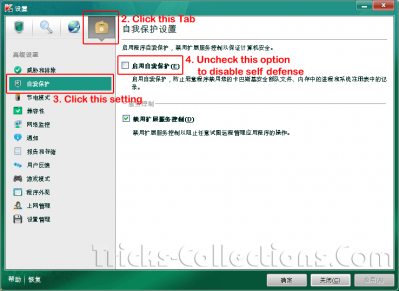
- Open registry editor. Go to this registry setting: “HKEY_LOCAL_MACHINE | SOFTWARE | KasperskyLab | protected | AVP11 | environment” and change the SkinSwitchDisabled value from 1 to 0 then save the setting.
- Open Kaspersky Internet Security 2011 main interface, Press Shift+F12 on keyboard. After clicked the button the interface Kaspersky will be switched instantly from Chinese to English interface.

I think this tips also work on other Kaspersky version.
Warning (Update): After tested a few day, don’t switch your Kaspersky interface to English vesion because it caused many problem on you computer such as:
- You license will error if switched the interface to English (if you activated automatic update).
- A few program blocked with this Kaspersky after switched the interface


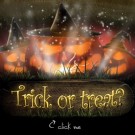

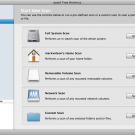

10 Responses to “How to Change Kaspersky Internet Security 2011 Interface from Chinese to English”
Thanks for the information but its not worked for me.
I have tried to do this but after completion it says “installation error ,reinstall the product”.
THe problem is that the chinese kaspersky version is blocking a lot of my programs and internet due to languages issues that I can’t resolve.
It works, but when I restart my computer it says, that I have to reinstall the product which is useless.
that’s great.. thank you so much…
This is great .. It worked perfectly.
Now here is a small problem, whenever you restart the computer the the language turns back to chinese so u have to press Shift+F12 to switch back to english, which it does perfectly, and 1 more thing, i cannot click on the right click scan option of Kaspersky, and THAT language stays chinese. Also the gadget was working fine before but now it stoped working and i cannot turn it on. But all these are just Extras, the essential components seems to work fine in english mode.
For people who are unable to make this thing work, JUST CLEAN INSTALL THE SOFTWARE. I have four computers at home and 2 of them have KIS2011 now. other 2 have NIS2011 and Viper Premium.
ps. both the computers showed exact cases of symptoms (gadget, right click etc.) in Windows 7, so guess its a problem u have to live with (for an year at least)
It worked perfectly, but i can’t change chinese to english, just follow your advice but there is something missing,
“HKEY_LOCAL_MACHINE / SOFTWARE / KasperskyLab / protected / Components / SC / plugins / SC Anti-Virus Plugin (PR)
(This is what happend to my pc, missing AVP11/environment) and also, the gadget was working fine before but now it stoped working and i cannot turn it on. do have a solution???
I am portuguese living in China, so I do not speak any chinese… I bought a kaspersky license for 3 years… How can it be a software do not have a option to select another language? we are in the 20’s century.
All people can travel and make life in other foreigner country.. this is horrible for a great BRAND like Kaspersky.
if u got gadget problem, try this klick run on start menu type regsvr32 vbscript.dll then enter
type regsvr32 jscript.dll then enter
then restart your computer
my kaspersky internet security 2011 is in english version ,but after some seting my kaspersky internet security2011 interface will change into vietnamese. so i want to change into english. how i can change?
@akhilesh, you can change the setting by following the tutorial above