How to Create Email Subscriptions for Your Blog
Yesterday I received a question from Mohit “How do I create an email subscription in my blog“. If you are an expert in blogging maybe it is not a problem but if you are a beginner might be asking the same question.
Actually there are several free service can be used to create free email newsletter in your blog. The most frequently used by the blogger is FeedBlitz and Feedburner. On this tutorial I’m using Feedburner to create free email newsletter because it’s provide easy to use interface and this service has owned by Google.
You can create Free Email Subscriptions for your Blog like email Subscriptions in this blog. In this blog I have modified appearance of the script using CSS.
Are you ready to create free email Subscriptions for your blog? Follow these steps
Steps 1st: Open feedburner.com and create an account here. If you already have a Google account you can use it to login into Feedburner.
Steps 2nd: Add your blog or feed to feed burner. Then click next.
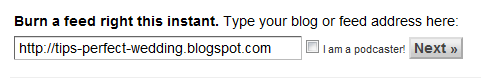
Steps 3rd: Select Feed type you entered, RSS or ATOM. Select one then click next

Steps 4th: Give your feed its title and Feedburner address. Then click next

Steps 5th: The Feedbuner for your blog is now alive. Scroll down your mouse, you can view the “Skip directly to feed management” link near next button. Click the link

Steps 6th: Click the “publicize” tab then click “email subscriptions”. Click “activate” button to activate email subscription for Feedburner. After activated it you can view the “email subscription script”. Copy and paste the script in your blog. You can paste it in the sidebar, bottom of content, etc. done

How to make Feedburner automatic publish your blog to twitter, read this tutorial: Automatic Publish Blog on Twitter Using Feedburner

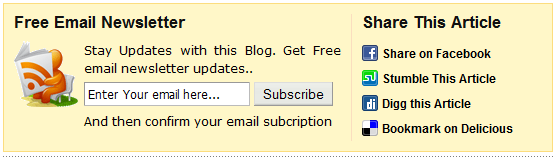





One Response to “How to Create Email Subscriptions for Your Blog”
i’ve already using your template and also the email subscription appereance… thank you for sharing 🙂