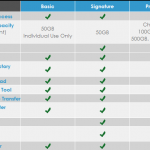List of Hotkeys / Shortcuts on Facebook
Hotkeys / Shortcuts on Facebook is a combination of buttons that have in common a function with multiple tab feature that there on Facebook. Often we use facebook maybe few tricks a key combination on the keyboard on Facebook this is new and exciting to try.
When is taking place constraints on the mouse so it can’t be used we can still toying with using a combination of keys on the computer keyboard without using the help of the mouse.

Are you interested to try out the Hotkeys / Shortcuts on Facebook? Please follow the instructions below:
- Shift + Alt + 9 = Statement of Rights and Responsibilities
- Shift + Alt + 8 = Facebook Fan Page
- Shift + Alt + 7 = Privacy settings
- Shift + Alt + 6 = General Account Settings
- Shift + Alt + 5 = Your notifications
- Shift + Alt + 4 = Messages
- Shift + Alt + 3 = Friends Request
- Shift + Alt + 2 = Profile
- Shift + Alt + 1 = Home
- Shift + Alt + 0 = Facebook Help Center
You need to know for a Hotkeys combinations on Facebook it can only be enjoyed after we log in to our Facebook account.