Protecting USB Flash Drive use Rohos Mini Drive
 Rohos Mini Drive creates hidden and encrypted partition on the USB flash drive memory. You work with the files on the hidden partition without opening a special program. Those who have megabytes of sensitive files on the USB drive and seriously concerned with a data security, cannot imagine their USB stick without the hidden volume that is created using this tool. No data stored on an encrypted volume can be read without using the correct password or encryption key. Until decrypted, a Rohos disk appears to be nothing more than a series of random numbers. Rohos never writes decrypted data to any storage device.
Rohos Mini Drive creates hidden and encrypted partition on the USB flash drive memory. You work with the files on the hidden partition without opening a special program. Those who have megabytes of sensitive files on the USB drive and seriously concerned with a data security, cannot imagine their USB stick without the hidden volume that is created using this tool. No data stored on an encrypted volume can be read without using the correct password or encryption key. Until decrypted, a Rohos disk appears to be nothing more than a series of random numbers. Rohos never writes decrypted data to any storage device.
Rohos is easy to setup and easy to use. Setup Wizard automatically detects your USB flash drive and setup an encrypted partition property.
Features of Rohos Mini Drive:
- Creates a virtual encrypted partition volume (disk) within a USB flash drive free space
- Automatically detects your USB stick config and creates encrypted partition
- Encrypted partition is protected by password
- Encryption algorithm: AES 256 bit key length. NIST approved.
- Program does not require installation to work with encrypted partition on a guest computer. You can start it right from USB drive
How to Use Rohos Mini Drive
- Run Rohos Mini Drive software, the software require instalation.
- Click Setup USB Key
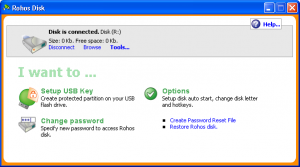
- Rohos will detect automatically a flash drive. If not detect click “Change” the select the Flash Drive.
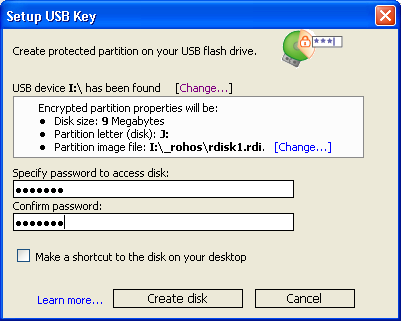
- Then click on Create disk and the partition will be created. On the USB drive one folder called “_rohos” and a file called “Rohos mini.exe” are created.
- If you go to another computer and insert your USB driver there, you just have to execute Rohos mini.exe file. It will automatically create a partition called R: (R drive is the default. You can change in the configuration). Access the R: drive from My Computer and place anything in it. When you’re done, just right click the Rohos Mini Drive icon in the system tray and select disconnect R: Now you can safely remove your USB drive. The data is safe and sound in your USB, encrypted and password protected.
Rohos is not freeware. If you intend to use Rohos after the trial period of 15 days, you must register your copy of Rohos or stop using it.
Download Rohos Mini Drive Click following link: http://www.rohos.com/products/rohos-mini-drive/






One Response to “Protecting USB Flash Drive use Rohos Mini Drive”
As far as I know Rohos Mini is a freeware. Rohos Disk (full version of Rohos Mini) has 15-day trial period. But for sure, Rohos Mini is FREE.