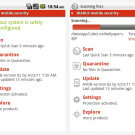Review: 1Password
For users who often use computers, especially the internet, you definitely are faced with all kinds of security protection in it. One of them is password, still a security option because its confidential and secure. But what if you already have a few passwords and sometimes difficult to remember it? 1Password can be a solution.
1Password will allow you save a lot of passwords and organize them by categories to make it easier to search. With it, you don’t even need to remember it (except for one password to log on to the application) and can be directly used in applications that require a login password.

In terms of security, 1Password is already armed with 128-bit encryption using AES encryption for the same model with the encryption algorithm model of National America. This method makes it safe to be penetrated by anyone.
Initially, 1Password is made for Apple devices like the iPhone, iPad, and Mac OS. 1Password now has penetrated into a wide range of operating systems, including Windows and Mac to PC platform, as well as iOS and Android for tablet PC platform. This application also supports a variety of popular browsers (such as Safari, Firefox, Camino, Flock, iCab, Fluid, and Omniweb) to ease you into the site that require a login process, such as e-mail, registration, to online shopping.
For full version you must paying about $49.99 USD, but you can use trial version for 30 days, download 1Password for free here