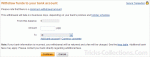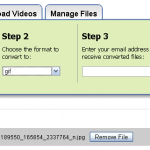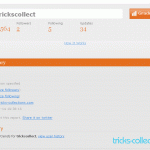Simple Tips to Reduce the Number of Ads in Gmail
Do you feel interested in having advertisements free inbox? Actually, most Gmail users expect to have an advertisements free inbox because it will enable them to access their inbox more conveniently. However, because having advertisements free inbox is not possible, users need to think of some ways to keep their inbox easy to read and access. It has become a clear fact that advertisements give revenues to Google. The more the advertisers in Google are, the more the revenues are. This fact actually simply implies that Google will always serve advertisements to its users.
Even, according to its new terms of service, Google will provide you with tailored advertising. This is possible because Google has launched software that can automatically scan and analyze the content of your emails. This means that all personal correspondences that you make can easily be scanned by Google. The new terms of service enables you to see targeted advertisements above, below, on both sides and inside your inbox. This condition might make you feel annoyed as you surely do not want Google to keep monitoring your personal correspondence. If your correspondences with your family and relatives are easily scanned and analyzed, you seemingly will feel really annoyed. Thus, you have to do something to make sure that advertisements sent to your Gmail are not relevant to your personal correspondence.
Actually, you can opt out of tailored advertising in Gmail. This will allow you to have less relevant advertisements in your Gmail. As it has been mentioned previously, if you have less relevant advertisements, you will have better email experiences. Opting out of tailored advertising will enables you to receive more contextual advertisements. The contextual advertisements are provided based on message you are currently reading. This means that your personal correspondence or personal messages will not become the source of advertisement type.
If you are interested in opting out of tailored advertising in Gmail and having a better email experience, you will need to do the followings:
- Go to Google Ads Settings page. You must scroll down the “Opt-out settings” and click the “Opt-out” link for “Opt-out of interest based ads on Google.”
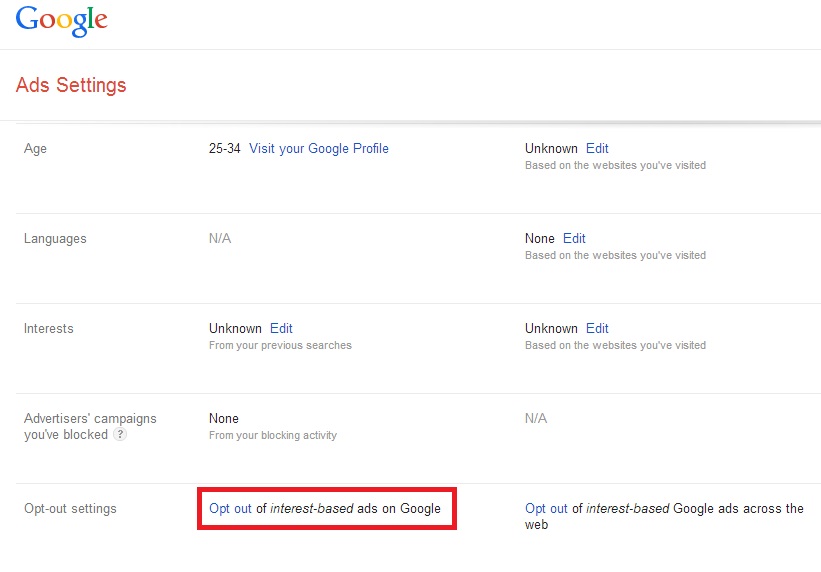
- To get rid of the narrow banner text ad that is located above every Gmail message that you open, you can do it one by one or altogether. If you choose to remove all add banners altogether, you should click on the gear icon in the upper right corner and then choose Settings. Next, click on the Web Clips tab and uncheck the box for “Show my web clips above the Inbox”.
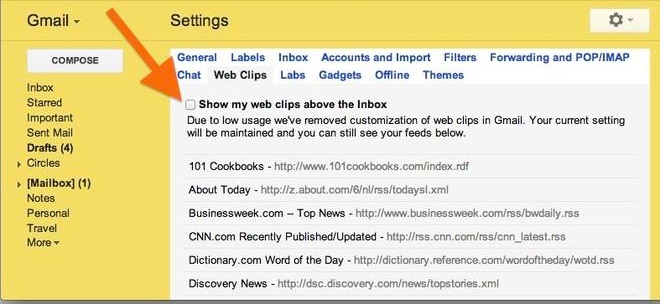
- Now you can removing any advertisements that appear as messages in the Promotions tab of your Gmail is highly possible. In this case, what you have to do is to delete the Promotions tab. To delete the Promotions tab, you have to go to Inbox tab in settings and then uncheck a box for the Promotions tab.
- For alternative try to use the Gmelius extension that enables you to customize elements that you allow to show up in Gmail and where they show up. Gmelius extension for Chrome, Firefox and Opera.