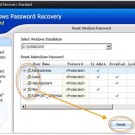Tenorshare iTunes Data Recovery – Extract iPhone, iPad, iPod Data from iTunes Backup File
As we all know, iTunes can back up your settings, Messages, Camera Roll, documents, saved games, and other data from iPhone 5S, 5C, 5, 4S and lower versions, every time you sync iPhone with iTunes, the content in the backup will be update to the latest sync. However, iTunes backup is a type of file that we can’t read or write directly. It is a pleasant surprise that Tenorshare iTunes Data Recovery enables iPhone users to do something on iTunes backup we desire to.
If you using Android as your mobile OS and then sometime you are lost your data from Android OS you can use the other Tenorshare application that is Tenorshare Android Data Recovery this application can help you to recover the lost data such us photos, contacts, text messages, call history, videos from your Android.
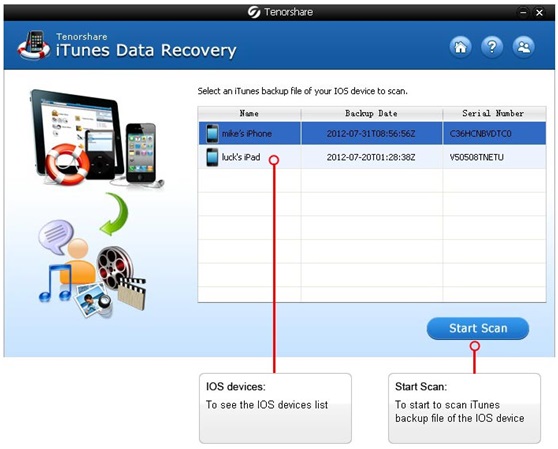
What Exactly Tenorshare iTunes Data Recovery Is?
Tenorshare create iTunes Data Recovery tool special for iPhone, iPad and iPod users to get all back lost files, such as recover lost or deleted text messages, photos, contacts, call history, voice memos, whatsapp, safari bookmarks, notes etc.
* Get Tenorshare iTunes Data Recovery for Windows from
http://www.any-data-recovery.com/product/itunes-data-recovery.htm
* Get Tenorshare iTunes Data Recovery for Mac from
* http://www.any-data-recovery.com/product/mac-itunes-data-recovery.html
Key Features of Tenorshare iTunes Data Recovery:
- Extract contacts, text messages, notes, photos, videos, Message attachments, Reminders, Calendar and bookmarks from iTunes.
- Support for iPhone 5S/5C/5/4S/4/3GS, iPad Air/4/3/2/1/Mini, iPod Touch.
- Preview all the files on iTunes before recovery.
- No tech skills to operate this program.
- Both work on Windows and Mac.
Why iTunes Data Recovery Is Highly Recommended?
Someone may say, we also can recover data from iOS Device directly! Yet, what if you without an iPhone or iPad in hand, how to retrieve data? I list several situations that must get help from iTunes backup to recover iPhone data:
# had your iPhone or iPad stolen;
# iPhone was water damaged;
# Heedless broken iPhone;
…
Note: The behavior of synchronization will make all your lost files disappear forever, so don’t sync iPhone with iTunes until you extract the file you want. And for the same reason, don’t write any data into iPhone when you need to recover files from iPhone directly. Thus, it is suggested all the iPhone users to backup iPhone files to iTunes from time to time.
Other Uses:
Originally, we just take Tenorshare iTunes Data Recovery as recovery tool, but now, we find it can meet more the needs. For instance, when someone wants to transfer iPhone files to computer, backup iPhone data to computer, read iTunes backup file, you can recommend Tenorshare iTunes Data Recovery for him.