Wondershare vDownloader All-in-one Video Downloader
Need a software video downloader that can be used to download a video from all video sharing website. You must try the Wondershare vDownloader. Wondershare vDownloader is all-in-one video downloader application that can be used to download a video from WOnTUbe, YouTube, VEVO, Daily motion, Hulu and other video sharing website and this Wondershare software is 100% free and safe software because there are no spyware, no registration, no popups, no malware on this application.
The Wondershare vDownloader also can be integrated with your favorit browser to download opened online video from your browser directly. It help user a lots to download a video quickly. Unfortunately this software available only for Windows platform maybe on the next release it also available for Mac OS X platform.
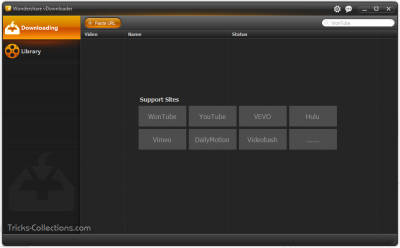
How to download Online Video Using this Wondershare vDownloader
- Download the application on the official website at this url: http://wondershare.com/index.html
- Download and install the application in your computer.
- After installation process finished, run the software and the click on “Paste URL” button
- Paste the online video url to download the follow the process. The download speed depending to your internet connections.
To directly download the online video using Wondershare vDownloader from your browser. After open the online video through your browser, you can see a small download button in the top of videos, click the download button to download the video directly and easily.




