About MiniTool Photo Recovery 2.0 Review
MiniTool Photo Recovery Development Reason
With the development of all sorts of cameras, the photos all around us everywhere, Lost photo is also increasing. when the memorable photos and videos of lost, I think should of course want to back, at this time we would expect to find a reliable data recovery center recover our lost photo, but it will probably take us hundreds of thousands of dollars of expensive costs. As such, we have developed a deep and efficient free software dedicated to the recovery of photos and videos.
MiniTool photo recovery software is designed with free but outstanding photo recovery solutions, which can help recover lost photos from different types of digital cameras as well as storage devices. Apart from photo recovery, it also supports video recovery, audio recovery, and other media file recovery. On different operating platforms, MiniTool offers different photo recovery apps.

MiniTool Photo Recovery Software 2.0 Version Features
Filtering and targeting: If you know ahead of time anything about the file types of the image files you’re searching for, you can use that information to target your scans before that even begins
Ongoing access: Previous scans remain available for reloading through the app, so if you realize there’s something you want to go back and find on a device you’ve scanned before, you don’t have to start a brand new scan over again.
Recovery process
Select the storage device where media file loss takes place ? Fully scan the selected storage device ? Seek for files to be recovered based on filter, preview or other ways ? Check and recover needed files (Check all media files which need recovering and save them to other safe storage devices)
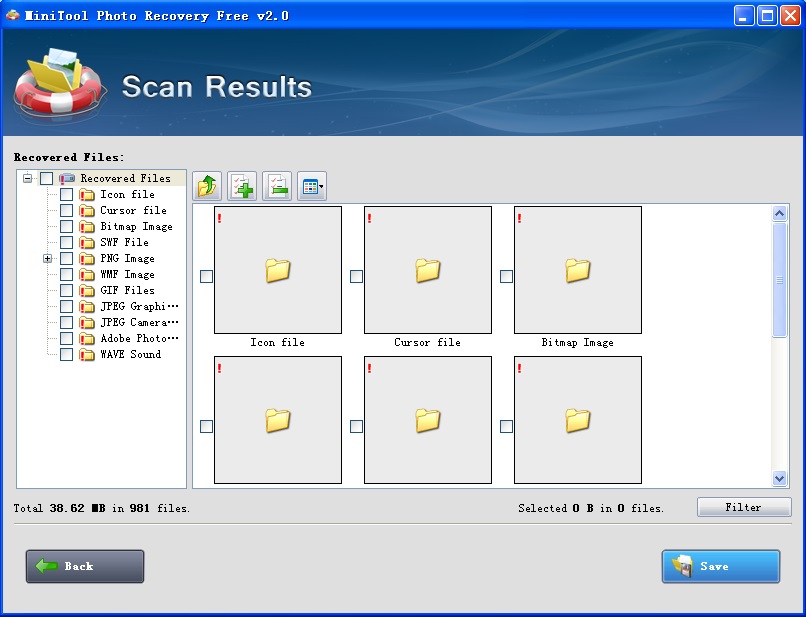
Being more flexible, time-saving and accurate to find files to be recovered
Setting: This function can help to set the types of files needing recovering before scanning. Targeted scan contributes to seeking data promptly and accurately.
Filter: Filtering data to be recovered via parameters such as filename/extension and size so as to find files rapidly.
Preview: Files less than 20M are available to preview. With preview, users can find desired data more accurately.
Saving scan result automatically: being unnecessary to rescan storage device, users can load previous scanning results and free recover lost photos directly.
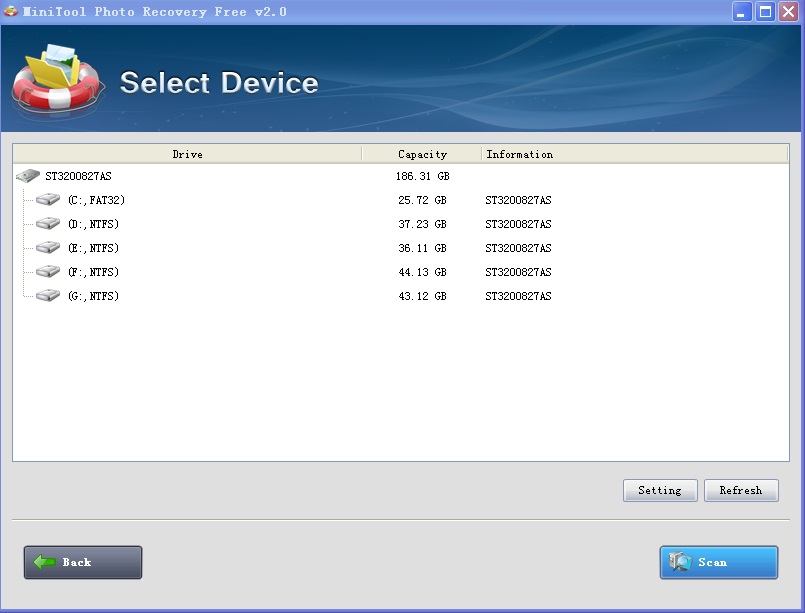
MiniTool photo recovery software For windows
It Support Windows 8.1 /8 /7 /Vista /XP along with Windows Server 2003 /2008 /2012.
As a piece of professional Windows photo recovery software, MiniTool Photo Recovery can help recover lost photos/video files/audio files and other media files from different types of storage devices and cameras. More importantly, free photo recovery service is provided by this MiniTool photo recovery software
Download?http://minitool.com/photo-recovery.html
OS: Windows 8.1/8/7/Vista/XP along with Windows Server 2003/2008/2012, etc.
License: Freeware





