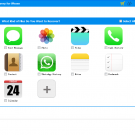Create a Factory Restore Partition and One Key Backup System with Aomei OneKey Recovery
It’s really a troublesome task to reinstall your operating system, programs and all applications after your computer break down. You may use the Windows tool to create a recovery partition but it is not so easy to use, the steps are too complicated and it’s difficult for those novice computer users. Moreover, different brands of computers have different backup and recovery tools, like Lenovo one key recovery. Aomei OneKey Recovery is something like that, a kind of insurance policy for your computer, but it supports backing up all types of laptops and computers, not just Lenovo laptops. You can learn more about this product on the http://www.backup-utility.com/onekey-recovery.html
The interface of AOMEI OneKey Recovery is very simple, just reflecting that it is easy to use: a few clicks to select your target partition, confirm the changes and then the obligatory reboot into the AOMEI OneKey Recovery environment to perform the actual backup. What’s more, this version is free for home and commercial users.
When you run the software it will be shown like this, simple two main parts: OneKey System Backup and OneKey System Recovery

Click System Backup, and a screen will pop up
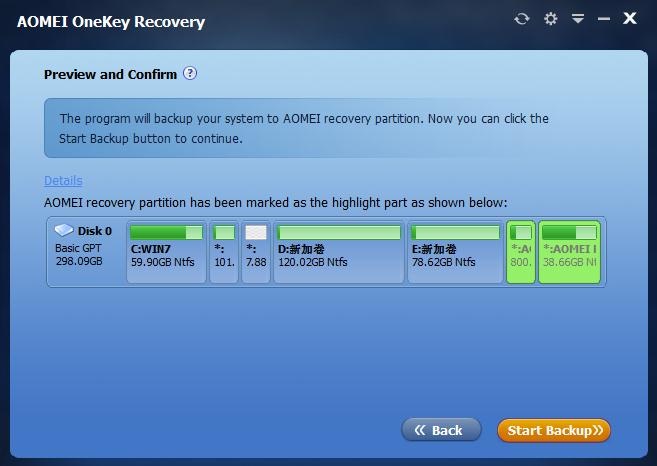
The program will backup your system to AOMEI Recovery partition. Now you can click the Start Backup button to continue. Recovery partition is marked as the highlight part.
Click System Recovery, a screen shown like this:

The program will use the backed up data in AOMEI recovery partition to restore your system. The system has been marked as highlight part. After clicking “Start Restore”, your computer will reboot and then finish the task.
One last word
AOMEI OneKey Recovery is a free and easy-to-use system backup and restoration software for Windows 8.1, 8, 7, Vista, and XP (both 32/64-bit). Please note, The Windows Automated Installation Kit is a requirement. Luckily most computers no need to download Windows AIK (If you are using Windows 7, Windows 8/8.1, or Windows 2012 R2).