Adding Yahoo Messenger Online Status to Website or Blog
Actually there are many methods to add Yahoo Messenger Online status on Website or Blog. You can use the plugin if using wordpress blog platform or generate online status code using third-party tools such as FreeCustomize or using Yahoo OPI. On this tutorial I will discuss about how to adding yahoo messenger online status on blog or website.
Why using Yahoo OPI?, yahoo OPI is flexible because you add the online status indicator without plugin or other tool to all blog/website platform easily, you can also add online status to your FaceBook. And other features on yahoo OPI you can select 25 image display status that you want.
Here the standard HTML scripts to display yahoo messenger online status:
<a href="ymsgr:sendIM?YOUR_YM_ID" >
<img src="http://opi.yahoo.com/online?u= YOUR_YM_ID &
m=g&t=14" border="0" alt=" " />
</a>
You must replace”YOUR_YM_ID” with your own yahoo messenger ID. Other option you can change the image online status by replacing the number “14” with number 0 -24.
Here the complete image Yahoo Messenger online status status can be used as your own online status.
Image Yahoo Messenger online status t=0 – t=5
Image Yahoo Messenger online status t=6 – t=8
Image Yahoo Messenger online status t=9 – t=16
Image Yahoo Messenger online status t=17 – t=24
Add your yahoo messenger status to your blog and start chat with your blog visitor. 😀

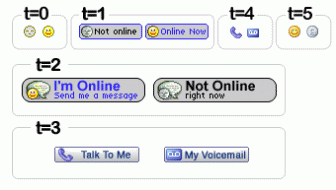

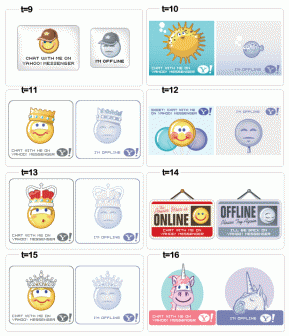
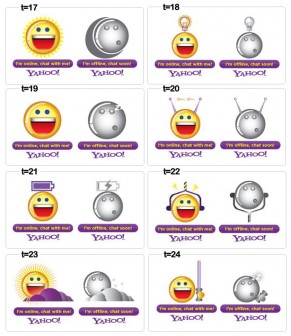

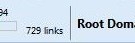

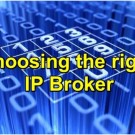

7 Responses to “Adding Yahoo Messenger Online Status to Website or Blog”
Hi,
i’m trying to put the image on the navigation bar. I’m using image t=1 and i’ve made the relevant changes to the code you have provided.
However, i get this message : Your template could not be parsed as it is not well-formed. Please make sure all XML elements are closed properly.
XML error message: Open quote is expected for attribute “{1}” associated with an element type “href”.
Could you please help me?
Thanks.
@Marina, Thank you for your correction, there is a few mistake on above code and I have fixed the code.
very informative, thank you for posting this… i’m using this in conjunction with my yahoo pingbox
hi
I have put this widget
I was online on Yahoo messenger
and it not works
it appears that I am offline
where should i put the code ,i have a website joomla?please help me
Thanks
There is a variant of this code that works on mobile?