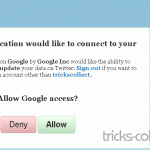How to Capture Full Screen-Shot a Website
On this post I’l write tutorial about create full Screen-shot capture of a website or blog using aviary. Aviary provides a lot of online tool to work with audio and image. On my previous post about capture full scree website using siteshooter but the capture result using the software is not good as using aviary.com.
To create full screen capture of website using aviary.com you must install a plugin in your browser. Almost all plugin supported with aviary. The benefit using online tool is you need’nt install any software in your computer, you just require internet connections.The capture result in aviary is smooth and the tools is easy to use and this online tool also free. You just require a few simple steps to capture a website.
How to Create Full Screen Capture of a Website
To capture full screen-shot a website in aviary.com you just need three simple steps. Here How to capture a website using aviary.com:
- Open aviary.com, then click screen capture.
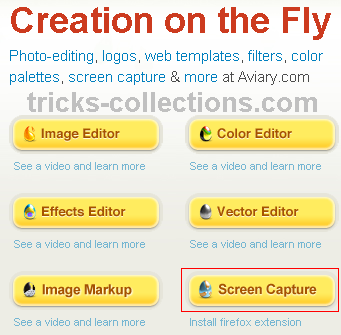
- Type URL of website to be capture include with “http://” (e.g http://tricks-collections.com), then click capture button
- Click save to desktop button to save the captured picture to your PC. The picture will be save in PNG image format. Other options, You can edit the image before kept the image in your computer

- Finally, the result capture of a website will like this.
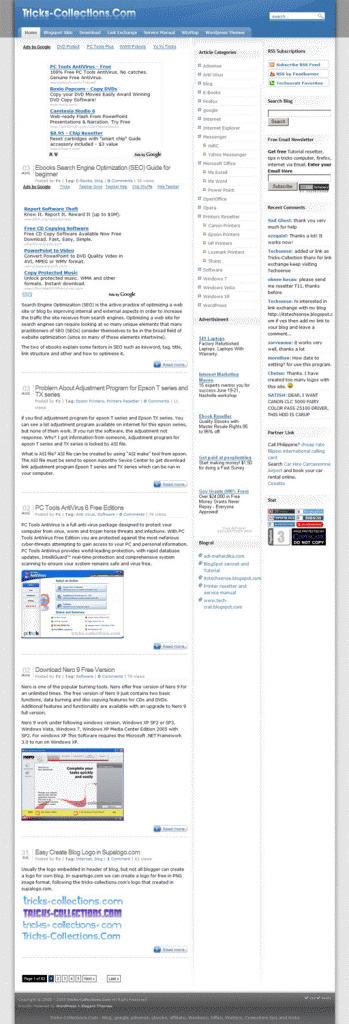
I hope this tutorial about “How to Capture Full Screen-Shot a Website” can helpful and useful for you.