Create and Install Google Chrome Themes with Chromium Themes Creator
 Now Google Chrome is one of the popular web browser, unfortunately there are no theme feature on Google chrome. But this is not problem, With chromium theme creator you can build and add new theme to Google chrome easily. The latest Chromium Theme Creator Works on Google Chrome 2. With this software you can change look n feel on Google chrome like this picture:
Now Google Chrome is one of the popular web browser, unfortunately there are no theme feature on Google chrome. But this is not problem, With chromium theme creator you can build and add new theme to Google chrome easily. The latest Chromium Theme Creator Works on Google Chrome 2. With this software you can change look n feel on Google chrome like this picture:
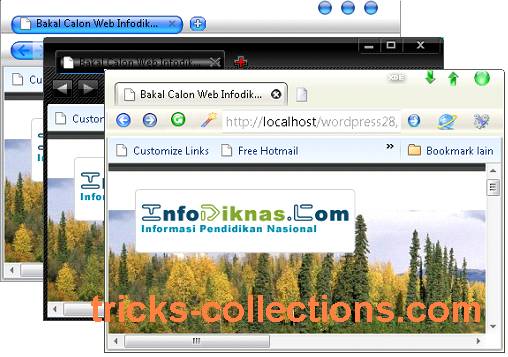
How to create Google Chrome themes using Chromium themes creator:
- Run chromium themes creator program
- Click theme creator tab
- Click file button then click yes to create to start a new themes project
- Save the themes project, then click viewer. You will see default google chrome themes.
- Select one of part of themes which wish to be altered, for example you wish altered close button, Click the close button then windows automatic move from viewer tab to explorer tab.
- Double click to edit the picture then click save.
- To view the result click this preview button in the theme creator – viewer tab.
- Affter all theme’s componen has been created, compile the themes by clicking file button then click build, then select chrome version, Click pack, yes.
- Now apply the themes. Click viewer tab click add themes then clik apply. Now you google chrome appear with new themes.
Download chromium themes creator: http://vhanla.uni.cc/blog/wp-content/plugins/download-monitor/download.php?id=7
1 Response






One Response to “Create and Install Google Chrome Themes with Chromium Themes Creator”
Nice post! However currently there are many people already making themes for you for free, about most subjects you would want;
http://chromespot.com/google-chrome-themes/
Also there are a lot of tutorials and help from other members on how to configure / change your browser to ‘install’ and modify themes!