Disable Flash Player in Internet Explorer
Disable Flash Player can improve speed of internet loading. Follow this step to Disable Flash Player in the Internet Explorer:
- Open registry editor. Click start run then rype regedit
- Go to : HKEY_CLASSES_ROOT\CLSID\ {D27CDB6E-AE6D-11cf-98B9-444553540000}\MiscStatus\1
- Double Click Default String Value on the right pane
- Replace the value with 1024
- The click Ok
- Now Go to : HKEY_LOCAL_MACHINE\SOFTWARE\Microsoft\ InternetExplorer\ ActiveX Compatibility
- Create New Key to create new subkey with the name {D27CDB6E-AE6D-11cf-98B9-444553540000}
- Create Dword Value with the name Compatibility Flags
- Then assign value data with number 400 (Hexadecimal) in the data box. OK
- Close the registry editor
2 Responses


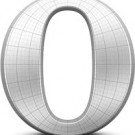

2 Responses to “Disable Flash Player in Internet Explorer”
How do I re-activate flash player?
simply delete the key