USB Flash Security to Protect USB Drive
USB Flash Security is useful software to protect the data that found in the flash drive. This software is like Folder secure. Glablly there two version of USB flash security software; paid version adn fre version. On the free version can be used only for Non-commercial and Personal use, and it only can be used to protect data less than 4GB. This software software support windows up to windows 7 operating system.
TheUSB Flash Security provides auto locked features, the auto locked will active when you unplugging the USB drive from the PC. It useful when you forget to locked your data. The data in your USB drive keep in safe because it protected by a password.
How to Use USB Flash Security to protect your USB Flash data
- Install USB Flash security. Run the software.
- Select a USB disk to install “USB Flash Security” and then click Install and enter the password to encrypt the Flash drive data. After encrypting the drive you will see only 2 files in it “Autorun.inf” and “UsbEnter.exe”.
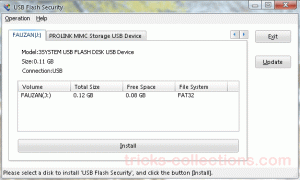
- Now the USB drive is locked only by unplugging USB pen drive and data in a USB drive is protected by a password. To gain access to the drive for storing data, double click UsbEnter.exe, enter password and click OK.
Download USB Flash security download click this link: http://kashu-sd.co.jp/en/products/usbenter.html
Note: Before install and use USB Flash security in your computer, please backup all data in your Flash Drive to prevent the data loss.





5 Responses to “USB Flash Security to Protect USB Drive”
Great, now I know how to deal with USB drive security. Was really confused on this issue.
Nice info bro..
I have flashdisk with damge by virus, how to repaired this?
Do you want link exchange with my blog?
Thanks.
thanks for posting Very interesting article, and fun to read. The information provided by you is very good,is very excellent. I got good knowledge from your summery.
vitamins information
i have formatted my pendrive, without uninstalling usb flash drive software. now my pendrive not opening and shows only 476 kb size.
hi bro,
i’ve installed my thumbdrive with the USB Flash Security and it works well. However, I’m having problem on removing it. Can somebody help. Thanks