Folder Secure – Protect Folder and File with Password
 You want to protect your folder and data on secure area and no body besides you can open the data, you can use folder secure software. Folder Secure useful security tool to protect the folder and files on your computer. This software allow you to lock and hide your files and folder and protected it with password.
You want to protect your folder and data on secure area and no body besides you can open the data, you can use folder secure software. Folder Secure useful security tool to protect the folder and files on your computer. This software allow you to lock and hide your files and folder and protected it with password.
Folder secure has compatible with windows 7 and its also support for windows vista, Windows XP and Windows 200o but this software available only for 32bit operating system. This software not released as freeware, but you can use full version of folder secure software with no cost and without registration for 15 days periods.
Some Features of Folder Secure:
- Allows you to hide or lock the folders safe area and protect with password.
- Folder Secure does not change file structure of the data, does not move the protected data, and does not change the Windows system files.
- Access restrictions and hiding your data from the users that have access to your computer, from local network users as well as Internet users.
- High-level protection.
- You cannot lose your files.
- Support of FAT, FAT32, NTFS file system.
How to Protect Folder and Data using Folder Secure
Actually there are 3 ways to protect the Folders or Files using Folder Secure.
- Using the Folder Secure Interface
- Using the Folder Secure Wizard, its will guide you step by step to protect your folder
- Using context menu on Windows Explorer or by Right Clicking the folder or file on windows explorer.
From the three way the easiest way is using context menu on windows explorer or right clicking on the folder or folder. Here how to protect folder from context menu:
- Go to the files or folders to protect and right click it. Select “Folder Secure” on the context menu then select lock or hide to protect the folder.
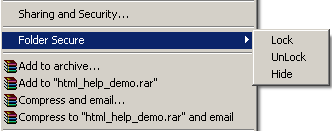
- After click the lock or hide menu it will prompt you to enter Folder Secure Admin password and then password protect for the folder for file then click ok

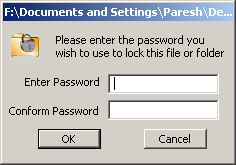
If you interested to try this software you can download the 15 days trial period of this software from following link: http://www.maxfoldersecure.com






One Response to “Folder Secure – Protect Folder and File with Password”
be careful using software like this. I’ve ever used this kind of software for along time and no problem. But when yuo have a problem with your windows and you must reinstall it, all files and folders which you’ve locked can’t be opened anymore although you install this software with same password like in the first windows. Please tell me the way to get may data again for everyone who knows.