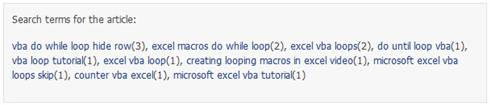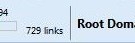How to Add “Search Term for the Article” on WordPress Blog
To show “Add Search Term for the Article” on your WordPress Blog you need “SEO SearchTerms Tagging” plugin. This pugin function is to strengthened SEO on page by adding new internal linking or embed most popular keyword in the blog post using the most popular search terms keywords used by visitors to find the blog post from search engine.
By installng “SEO SearchTerms Tagging“ can strengthened SEO on page your blog but this plugin can decrease performance of your WordPress Blog. Why I’m not using this plugin? It caused I have been admonished by owner hosting because this plugin can using big resource on server. Here example appearance of “SEO SearchTerms Tagging”:
Features in SEO SearchTerms Tagging plugin:
- Display the most popular search terms.
- Display the popular search terms for the blog post.
- Add the list of search terms automatically after blog post or manually by editing user template.
- Limit the search terms to be displayed.
- Display the search terms only or automatically change it into internal linking.
- Display popularity (search counter) after each keyword.
How to Install SEO SearchTerms Tagging
- Upload “searchTermsTagging2.php” to the ”/wp-content/plugins/” directory. If you use wordpress 2.8 or newest version goto “Plugins – Add New” then upload the plugin. Once upload finished activated the plugin.
- Go to “setting – SEO SearchTerms Tagging” to setting the plugin.
For more info How to use “SEO SearchTerms Tagging “ plugins, you can read in the readme file. Download “SEO SearchTerms Tagging” click following link: download SEO SearchTerms Tagging