How to Create PDF file using DoPDF Converter
Usually I create PDF file using Adobe distiller but my adobe distiller version often crash with my Adobe Reader. After searching in internet I found other software PDF creator that is doPDF converter. doPDF is a free PDF converter for both personal and commercial use and works on Windows 7, Vista, Windows XP and Windows 2008/2003/2000 Server for 32 and 64-bit version.
If you have used adobe distiller, you’d easy to use doPDF converter. This aoftware require instalation before its use. Once instalation finish It installs itself as a virtual PDF printer driver (see the picture mentioned below) so there is no exe file to run in order to convert your documents into PDF files.
Now how to create a PDF file using doPDF converter
I have tested this tool using Microsoft Office, Adobe Photoshop and internet browser, this tool can create PDF files easily in the all software. Follow these simple steps to create PDF file using doPDF converter:
- Download and install DoPDF converter
- Open the document that you want to convert to a PDF file.
- Printe the file and then in the printer name/type select doPDF (the screenshot I’m use microsoft word).
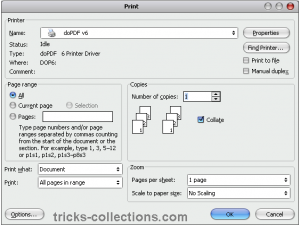
- Click on Ok and choose a location for your PDF file and the click OK to create a PDF file.
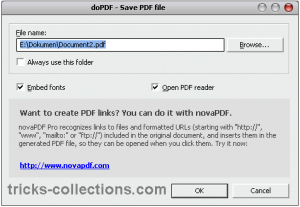
Download doPDF converter and create your PDF file. the latest version is doPDF v6



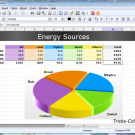
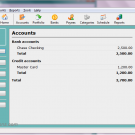


One Response to “How to Create PDF file using DoPDF Converter”
the same thing i’m doing using cutepdf