How to Success Creating Google Adsense Account
Maybe you are interested in making money with your blog using Google Adsense. Read the following tips on how to successfully register Google Adsense account. At this time to create Google Adsense account you must have a website or Blog with dot com domain. If you already have a dot com domain its does not guarantee you can success creating Google Adsense account. After collecting a lot of information from friends and various sources now I will give you tips how to success create a Google Adsense account.
The first tip, the primary content of your website or Blog must be supported by Google Adsense; if not you don’t create Adsense account because it is very important.
The second tip, don’t create Google Adsense account if your blog or website have little content. Update your website or blog to have at least 10 contents, if more is better.
The third tip, you must change ownership of your domain name by your name because frequently asked questions by Google Adsense when creating Google Adsense account is: “whether is your submitted website is your website? Or similar question” If you buy the domain through your hosting owner and you have access to configure your domain you can change the domain owner by yourself but if you do not have enough knowledge about this, please ask your friend or your hosting administrator.
The fourth tip, add “Meta author” on your blog. This is usually very rarely used the most frequently used is Meta keywords and Meta description.
With the above tips, possible your application request will be accepted by Google. If rejected you can apply again after some time.


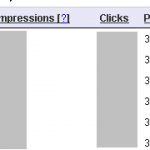



11 Responses to “How to Success Creating Google Adsense Account”
I recently added an Adsense square ads on my travel blog. my adsense earning is still low since i dont have large volume of internet traffic yet.
`
What if about google does not have ads
@Aflan, It’s no problem, you can use alternative adsense suc as chitika, adbrite, clicksor or you can use inlink adsense such as infolink, kontera, etc
Very nice information. I had applied Google Adsense Account Since one Month but not yet approved. Can you tell and Help me about that problem and how to solve?
@Blog and SEO Tips, before create an adsense account you must have a blog or website with your own domain (com, info, net, etc) and the content on the website/blog must with language that supported with adsense such as englist, arabic, chinese, etc
After several failed attempts, I found that out of the four tips above, again is one more tip: the data content on your site must at least match other sites (not identical as possible)
@Chien, thanks has completed the above tips
i am already send the adsense account request.After that one day i get the call from google adsense but at that time i am in travel so i con’t respond him properly.now what can i do.
Thanks for tips 🙂
The fastest way to get your adsense account approved is to register it via DocStoc.com.
It will be approved almost instantaneously
I’ve read one blog post, stating the age of the blog must be at least 6 months to use Google adsense register
I want to ask, does this still apply now?
Thank you