Install Dual boot Windows 7 and windows XP
To make dual boot Windows 7 and Windows XP on your computer, first step you must prepare minimal partition space 10Gb on Hard disk for Windows 7 and 5GB partition space for Windows XP. You can create partition using partition software such as EASEUS partition manager, partition magic or other. Before create partition and install dual boot operating system on your computer make sure to backup your data to prevent the data lost before do this tutorial.
Install windows XP on your computer before installing windows 7. After installation Windows XP finished continue with installing windows 7. Follow the following steps to install dual boot system windows 7 and windows XP on your PC:
- To install Windows 7, insert Windows 7 DVD to your DVD Drive. (Note: I Install windows 7 from windows XP desktop). After this windows appear click install now.

- Select one of the two choices. If your computer not connect to the internet don’t click get the latest updates.

- Select Custom on type of installation
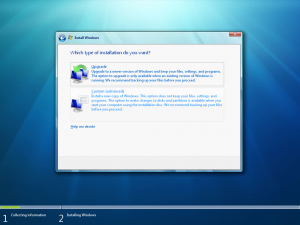
- Select partition where you want install Windows 7 (e.g. drive C: for windows XP and drive D: for windows 7), then click next.
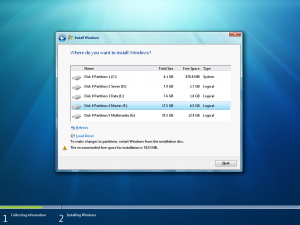
- Following installation process until finish, if windows 7 prompt the serial number, enter your Windows 7 serial number.
This process will take several minutes depending to your hardware specification.





One Response to “Install Dual boot Windows 7 and windows XP”
please tell me how activate win 7 my win 7 has expire