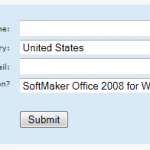iSpring Create Interactive Flash Movies from PowerPoint in One Mouse Click
iSpring is a free PowerPoint add-in to convert PowerPoint file into Flash movie. This software will help you create interactive and high quality Flash movies from PowerPoint file just in one mouse click. iSpring will transfer all PowerPoint slide-show animation effects, slide transitions, hyperlinks, embedded Flash movies, audio, and video clips into Flash presentation. This add-on will create flash movie but keeps your original PowerPoint presentations appearance. This software works on Microsoft PowerPoint 2000, 2003 and also support for Microsoft PowerPoint 2007.
How to use iSpring to Create Flash Movie from Power Point file
- Install iSpring, You can download the software from link above. Once installation finished you’ll see new menu called “iSpring Free” in the ribbon bar.
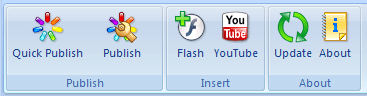
- Open PowerPoint file to be created video.
- Click Publisht button in iSpring menu then click publish to create flash movie. After conversion to Flash format your presentation turns very compact, easy to distribute and share on web and compatible with all browsers and OSs. It can be viewed on computers without PowerPoint installed.
Download iSpring-Free PowerPoint add-in