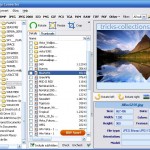Merge PDF Documents into a Single One
![]() Do you have must PDF documents? And want make all PDF document into one file? You can use mergepdf.net. Megerpdf.net enables you to combine multiple PDF documents into a single one and so free of charge. Maximum number of input file can be merged is 10 files and size limit in an individual file is 5MB.
Do you have must PDF documents? And want make all PDF document into one file? You can use mergepdf.net. Megerpdf.net enables you to combine multiple PDF documents into a single one and so free of charge. Maximum number of input file can be merged is 10 files and size limit in an individual file is 5MB.
Unhappily mergepdf.net is online tool, so to use this service your computer must connected to internet.
How to use mergepdf.net

- Open mergepdf.net website
- Click “Pick Files” button then choose the file that you want to merge.
- Click “Merge PDF” button to merge the PDF files into a single one and it will automatically combine and generate a single PDF file with all the contents into it.
- After the merge process has finished, all uploaded files are removed
0 Responses