Protects Your WP Blog with WordPress Antivirus Plugin
 WordPress Antivirus plugin is the first Antivirus plugin for WordPress. This plugin effective to protect your blog blog against exploits and spam injections. And this plugin available for free, so you can install and use this plugin in your blog without pay a few cent. This plugin also provides easy to use interface.
WordPress Antivirus plugin is the first Antivirus plugin for WordPress. This plugin effective to protect your blog blog against exploits and spam injections. And this plugin available for free, so you can install and use this plugin in your blog without pay a few cent. This plugin also provides easy to use interface.
I think at this time, Anti Virus WordPress plugin is a smart and effective solution to protect your WordPress blog.
Features WordPress Antivirus
- Support The latest version of WordPress
- Detect the current WordPress permalink back door
- Easy to use and easy to install, just activate, check, done!
- Manual testing with immediate result of the infected files
- Daily automatic check with email notification
- Whitelist: Mark the suspicion as “No virus”
- Support for the following language: English, German, Italian, Persian
How to install WordPress Antivirus Plugin on your Blog
- Download wordpress AntiVirus plugin
- Unzip the downloaded file. It will create antivirus folder.
- Upload the folder antivirus into ../wp-content/plugins/
- Go to tab Plugins and then Activate AntiVirus plugin
- Edit settings. WordPress Antivirus plugin ready for use.
Download WordPress antivirus plugin here: http://wordpress.org/extend/plugins/antivirus/
Note: This Plugin only available on WordPress platform.

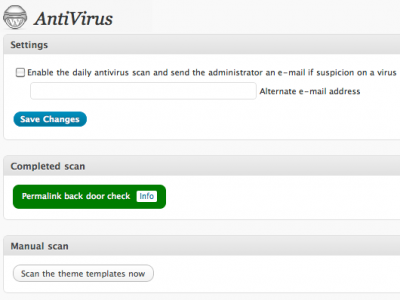





One Response to “Protects Your WP Blog with WordPress Antivirus Plugin”
@Fz, I need the password to open your post “Protected: Uninstall or Disable Deep Freeze 7 using Anti Deep Freeze 4”, please. Thanks you very much. You can e-mail me