Review: MobTime Cell Phone Manager Software V6.6
With the abundance of content contained on your cell phone, sometimes makes us a bit ‘ complication ‘ to view or search for the desired data. Especially if your phone uses a memory card big size and almost fully charged. There is an easy way to set the contents of mobile content through the PC. Among other things, you can try MobTime Cell Phone Manager.
MobTime Cell Phone Manager is an easy to use PC application to help you manage the entire content contained in mobile phone via infrared, cable connections, and also Bluetooth. For example, SMS, phonebook, contact, pictures, file, and others you can transfer to the PC. With it, we can also perform command files to rename, edit, delete the file, copy-paste, and file/folder, simply right-click on the content. You can also use it to view the file images (image viewer), so it can be viewed directly fi e based image via this application.
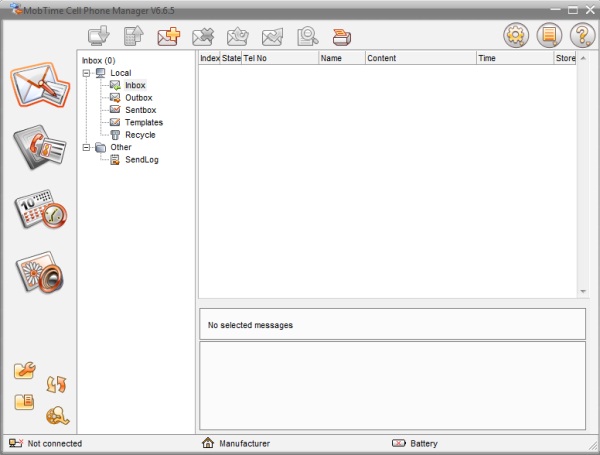
If you want to send SMS but lazy to type a small mobile phone buttons, you can also utilize this application to do so. Typing through the keyboard of a PC is certainly more fun. That is not less interesting, this application can be used on many types of mobile phones with GSM or CDMA connection. Unfortunately this application is not free, to get full version you must pay about $19.95 USD.
System minimum requirements:
- CPU: Pentium 300MHZ or Above
- Memory: 128MB or Above
- Hard Disk: 128MB Free Disk Space or Above
- Operating System: Windows 2000 / XP / Vista
- USB or RS232, IrDA, Bluetooth
Start to download MobTime Cell Phone Manager Software V6.6 please click here





