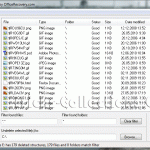Review of iMyfone Data Recovery for iPhone
Have you lost messages or photos with your families or friends in your iPhone, iPad or iPod touch after accidental deletion, jailbreak or iOS upgrade failure? Do you want to retrieve the missing evidence or commercial confidentiality? Are you upset for your iPhone broken and can’t get the data out of iPhone? Don’t worry any more. Today I recommend a great program to help you get out of these dilemmas.
The world’s most user-friendly iMyfone Data Recovery for iPhone can help you deeply recover all kinds of lost data in iPhone, iPad and iPod touch including Text Message, Photo, Video, Call History, Note, Calendar, WhatsApp History, Bookmark and Contact. It is supported by all Windows systems.
No matter whether your iPhone data get lost by iPhone jailbreak, iOS upgrade, setting factory, iPhone locked by forgotten passcode, iOS device attacked by Virus, iPhone lost, damaged, broken or some other reasons, you can get all your important data back.
iMyfone Data Recovery for iPhone is an unique great program compared with other data recovery software for it intelligently and automatically choose to recover from iOS devices, iTunes backups or iCloud backups. No need for upset us who lost important data to think, just follow the simple steps. And the built-in preview allows you to choose the files before performing recovery which can guide you directly to get the data you need back as soon as possible.
iMyfone Data Recovery for iPhone can deeply scan your iPhone data and it is highly functional. There are three simple steps for you to retrieve your lost data:
Step 1: Select the Lost File Types and Lost Time.


Step 2: Scan for Lost iOS Data.
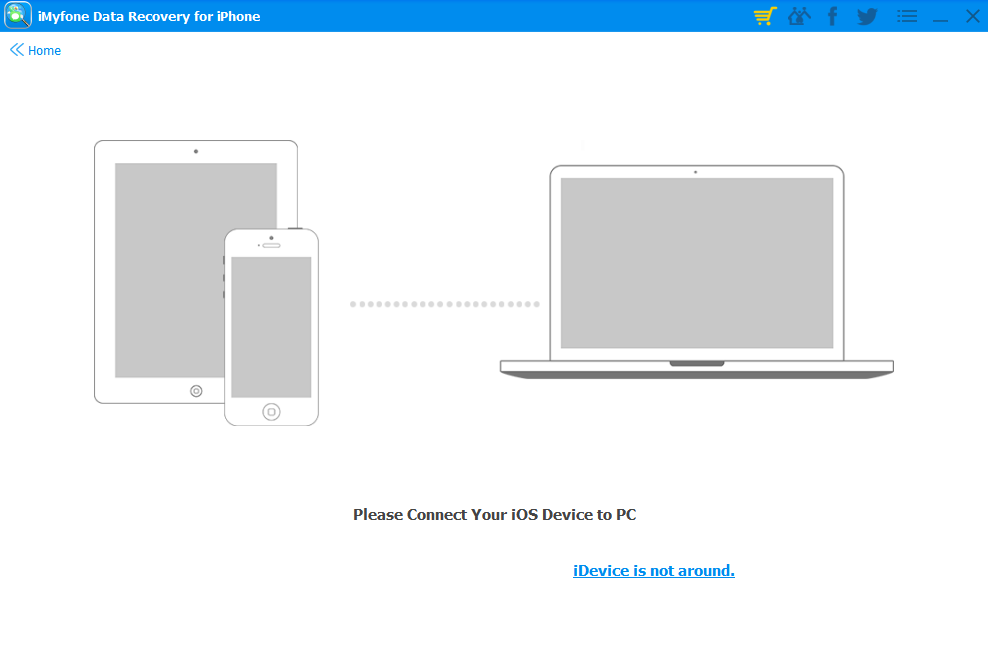

Step 3: Preview and Recover Your Lost Files.
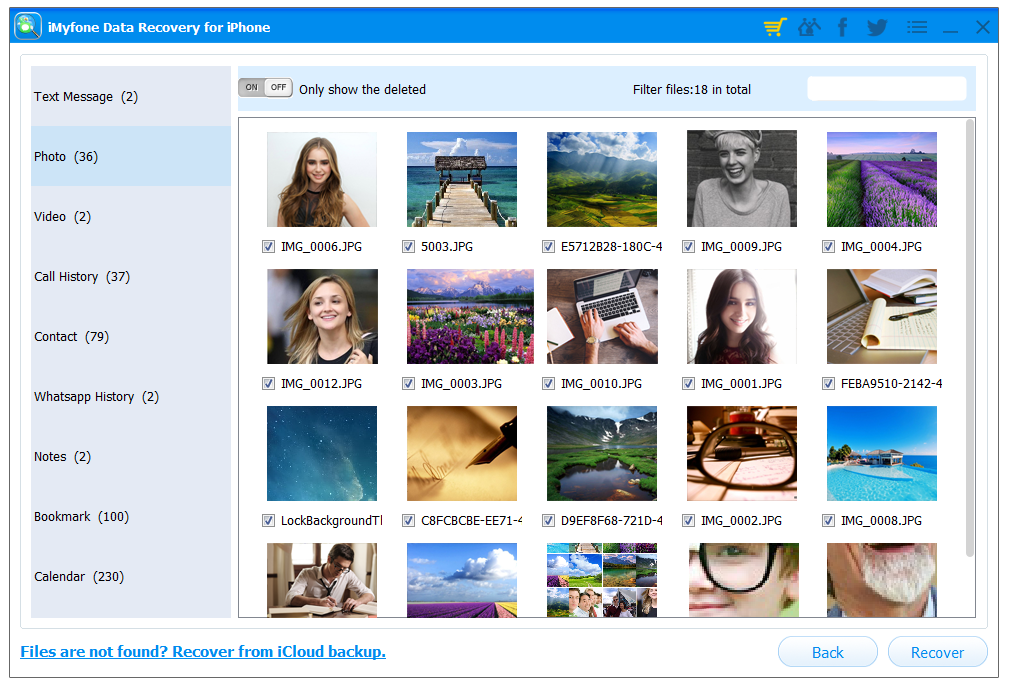
And before that you just need to download the program here:
http://www.imyfone.com/iphone-data-recovery/. And you can try it free to see how powerful it is. I believe you will have a lot to find in your iPhone or your families’ iPhone. I always try the software first before I write the review. After I get all my videos and some important files back in my iPad, I decide to share this wonderful program with you. Highly recommend!