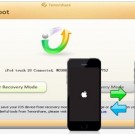Review: PicsAid Software
For some people, operate iTunes it is kind of confusing. Moreover, if you want to transfer content to and from Apple devices. Well, if you want to move a collection of images from the iPod, iPad, or iPhone, just use PicsAid. PicsAid makes it easy to transfer your photo albums and sync it with iTunes.
These applications are created crossplatform, which means that you can be use it via a PC desktop or Mac OS. Of course, to run on different systems, you must use the version of each of these platforms.
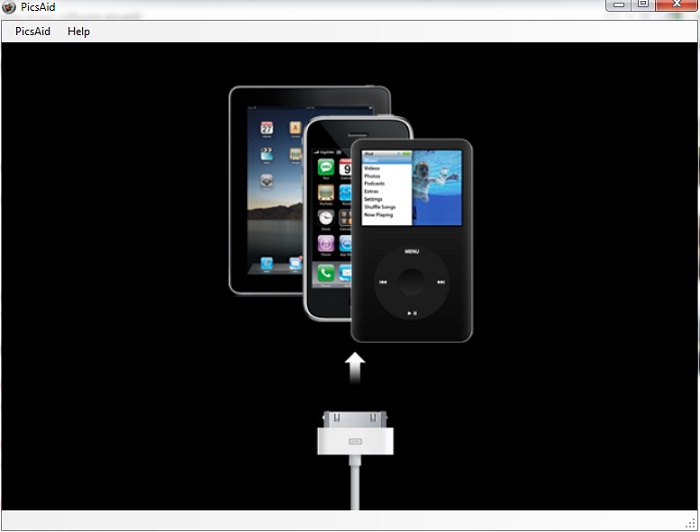
The look of a simple interface will make it easier for you that the first using it. With a simple display and operation easier, you will have no trouble in terms of moving the entire contents of an image or a photo album that is arrayed in a collection has been created. Simply by pressing the Copy To Folder that is available at the top.
Before you run this application, you must have connected the device to the PC using the USB connection by default. Afterwards, the PicsAid will automatically detect the entire contents of an existing image. Content that is detected will be displayed as thumbnails. In this State, you can access the content through the PC and vice versa to surf and view the contents of the images contained in it. PicsAid also has the ability to save pictures that are lost or damaged by the crash.
The PicsAid file size is 3.0 MB, you can download it here