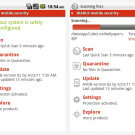Tenorshare iPhone Data Recovery – Recover iPhone, iPad, iPod Touch Deleted or Lost Files
Lost iPhone Contacts, Photos, Text Messages, Call history, Notes, etc. by Accident?
Have you ever found your iPhone flies gone with unknown reasons or due to accidental deletion? And mis-operation on iPhone iOS or software update will also kill iPhone data like contacts, photos, important text messages, notes, and other more.
Are you wondering how to recover erased privacy info from your iPhone or other iOS device? Are you scared by the expensive data loss because you never make any backup? Indeed, we fear not. We can recover deleted or lost contacts, photos, text messages and other more files on iPhone with ease using Tenorshare iPhone data recovery.
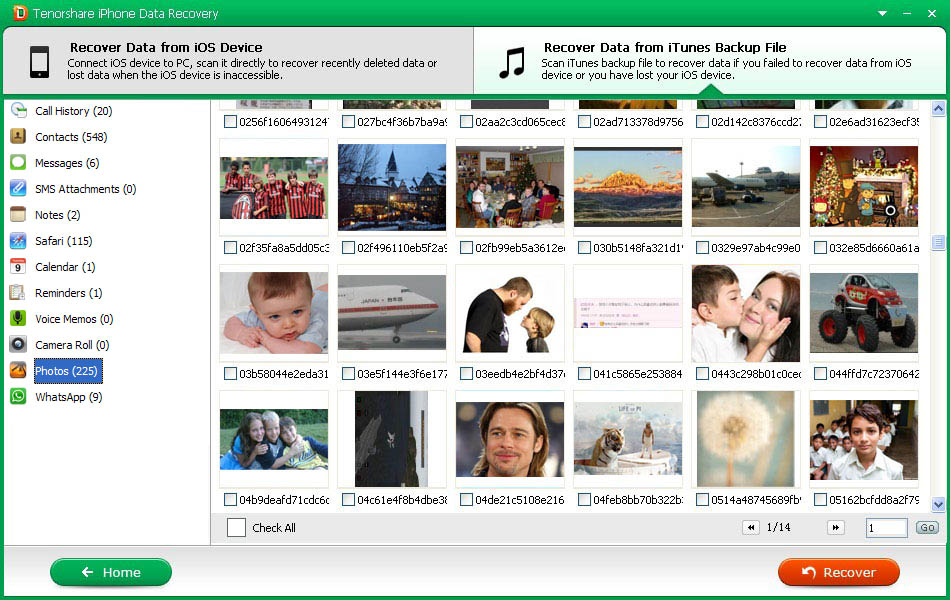
Use iPhone Data Recovery to Recover Lost Files from iPhone, iPad, iPod Touch!
Tenorshare iPhone data recovery is an ultimate iOS data recovery tool that gives promises of privacy security, zero quality loss & 100% data recovery safety on your iPhone, iPad and iPod touch. Free trial is available before you decide to get the full version.
Through extracting the data in the iTunes backup files if your iPhone is unfortunate to lose or break, and directly recovering lost data from iOS device if you have no backup. As a result, it makes your lost iPhone, iPad, iPod data back like they never lost from your device.
Key Features of This iPhone Data Recovery Tool
Why so many people recommend Tenorshare iPhone data recovery software when lost iPhone data? It is favored with some practical and outstanding features:
1. Two Recovery modes for choice according to different situations.
Not until you lost contacts or photos, etc. did you realize that you never backed up your iPhone? Don’t worry, iPhone data recovery allows you to recover lost data from iPhone directly, no backup is needed to restore from. You are unlucky to have your iPhone stolen or broken but the data on iPhone is so important and you it badly? As a matter of fact, as long as you have an iTunes backup, you can restore the data by extracting the iTunes backup data.
In a word, iPhone data recovery enables you to: Recover Data from iPhone ithout Any Backup & Restore Data from iTunes Backup without iPhone, iPad, iPod touch.
2. Preview files before recovery
When you run the program successfully, you can preview the lost and existing data from the preview pane on the window. So you can check whether your lost data can be recovered with this program.
3. Selectively retrieve wanted data instead all which contains useless files
Form the preview pane, you may find that some data is not needed and you don’t want to recover it. Sure, you can recover only wanted data by marking them before press “Recover” button. Then the useless data not marked won’t be recovered. Isn’t it thoughtful?
4. Both Windows and Mac version are available
Since this iPhone data recovery is not an App directly run on iOS device, so a computer is needed to run the program. Windows and Mac version is divided to meet users’ needs. Plus, all iPhone versions (iPhone 5s, iPhone 5c, iPhone 5, iPhone 4S, iPhone 3GS) are divided, so choose your own version when downloading it.
5. 100% data recovery guarantee and good after-sale service
Tenorshare iPhone data recovery is online and can be got whether from its official site or some authoritative download site like CNET(http://download.cnet.com/Tenorshare-iPhone-Data-Recovery/3000-18551_4-75885462.html), Softonic(http://en.softonic.com/s/tenorshare-iphone-data-recovery)
and more. And if you have any problems after downloading the software, you can contacts us by sending emails to angel@tenorshare.com
You can try and download this application from its official site:
http://www.tenorshare.com/products/iphone-data-recovery-win.html (for Windows)
You can get the Mac version by pressing the Mac switch button.