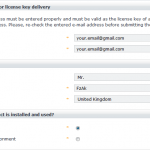Review: VirtualDub Software
Have AVI formatted files then want to improve some part that felt less than perfect as a size too big, add frames, change the aspect ratio or the video codec is not complete? Sometimes some video editing applications have yet to know the video format that is still ‘raw’. Well, VirtualDub created to ‘ripen’ video file for a case as described above.
Basically, VirtualDub can also be used to quickly capture video files at the same time do the encoding directly. This application can also be used to capture at once clean image setting before exported to other programs.
But remember, VirtualDub is not designed for editing such as Adobe Premiere, but efficient for linear operation quickly to video. He was able to process a large number of files that can be extended with third-party video filters. He works really well in processing AVI files, although only can read MPEG-1.
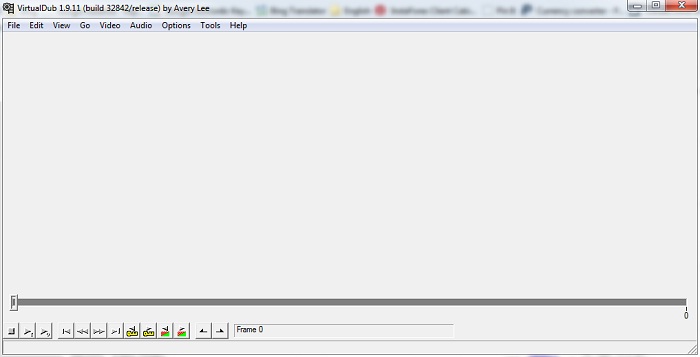
Once downloaded, VirtualDub can be extracted directly without the need for the installation process. Live run the executable file and it’s ready to use. While opening the video files, VirtualDub will display two screens preview-video display on the left is the original video while the right hand is a video that is being processed.
VirtualDub is freeware, are you interested to use it? Please download this software here