How to Speed Up Your Slow Internet Connection
There many method to optimize your internet connections speed. There many reason can make you internet speed becomes slow, the online reason is to many image or multimedia file in the website, the offline reason is to many temporary files, history, cookies saved in your computer.
By changing the windows setting or cleanup junk files in your computer, it will makes your internet connections speed more faster. You change the web cache space in your browser, prevent your browser opening multimedia files or image file (if you no need the files) or prevent your browser loading java script in the website. To make your connection faster you can do the following tips in your computer.
How to Speed Up Your Slow Internet Connection
If your internet connections is slow, use this tips and tricks to Speed-Up your slow internet connection.
A. Reducing your Web Cache Space
- Click Start
- Click on Control Panel
- Double Click on Internet Options
- Click on Setting option under the Browsing History
- Delete temporary files, history, cookies, saved passwords & web information
B. Blocking multimedia and Turning off Graphics:
- Click on Start
- Click on Control Panel
- Double Click on Internet Options
- Click on Settings under Advanced Menu
- Deselect some of the options which you don’t need generally while browsing example removing Show pictures if you normally use internet connection for check out your emails etc.
C. Optimise Your Internet Connection Use TCP/IP Optimizer Software
There are lots of ways to do this but by far the easiest is to run TCP/IP Optimizer.
- Download and install
- Click the General Settings tab and select your Connection Speed (Kbps)
- Click Network Adapter and choose the interface you use to connect to the Internet
- Check Optimal Settings then Apply
- Reboot
D. If using firefox use faterfox Add-On
A firefox Add-On which can increase your browser performance and network tweak to increase your browsing speed. The Add-on automatically loads up silently all the links open when there is idle bandwidth and help you to save up some loading time with a inbuilt pop-up blocker to block unwanted pop-up’s.

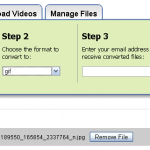




One Response to “How to Speed Up Your Slow Internet Connection”
Great article. I just became aware of your blog and desired to say I have really enjoyed reading your opinions. Any way I’ll be subscribing in your feed and Lets hope you post again soon.