Test and Calculates Windows Boot Time with BootRacer
Did you know? How long it takes your computer to login into desktop since the computer starts. Using BootRacer you can test and calculates you computer windows boot time easily.
BootRacer is Free and handy tool for checking the time it takes your computer to log into Windows, and the time it takes the desktop to fully load. If your computer boot time is less than one minute (my laptop boot time 50 second 😀 ), your computer rating is excellent but if your computer boot time more than one minutes, you may need to tweak your windows setting.
The suggestion software by BootRacer to optimize windows setting and speedup your computer boot time is Uniblue SpeedUpMyPC. The software not free but you can get the software for free here: Uniblue SpeedUpMyPC 2011 Serial Number
Let Test Your Computer Boot Time Easily with BootRacer
- Download and Install BootRacer software on your computer.
- Click on the Start button when the main window appears. Click yes to restart your computer and wait until your computer log into desktop.
- After the computer load the desktop, it will show the boot report how long it takes to login into desktop.

- To view detailed report click “See Why” button
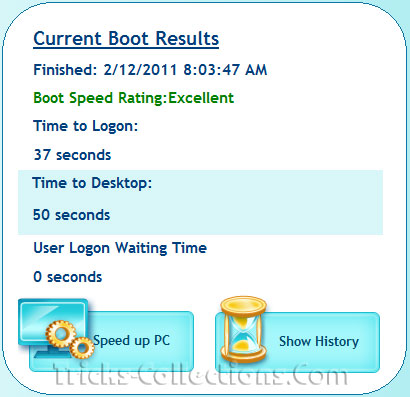
- If your computer to slow you may need to tweak you windows setting.
Free software to tweak and optimize windows setting: TweakNow PowerPack, TweakNow WinsSecret and SlimComputer.
Free registry cleaner and registry repair sotware: Wise Registry Cleaner and Glary Registry Repair


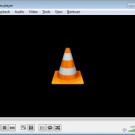




Trackbacks/Pingbacks