SlimComputer Free Software to Speed-up Computer Performance
SlimComputer is free software and it useful to make your computer work better. With SlimComputer you can increase your computer performance in a few clicks.
A new computer, usually come with most trial software, toolbars, etc. All of the software, may never use in your computer. To many applications are installed in a computer can reduces performance of the computer. It mean you may need a long time when login or shut-down the computer. Is there a solution to solve this problem? You can disable and uninstall unneded application or software in your computer. And also you may need to tweak the start-up service and disable some program that load when windows start manually.
The methos above is so easy for expert user. For novice user, you can use a software to help tweaking and remove unneeded application in your computer. on of the software can be used is SlimComputer from Slimware utilities.
SlimComputer is free software that can help you to improve and Speed-up your Computer Performance. This software provides most useful tools to increase computer performance. This software can remove most application such as toolbar, trial software, shortcut, etc that may can decrease computer performance.
SlimComputer Key Features
- Remove unwanted software from your computer. Remove unneeded application can make registry size smaller, it mean your computer will work faster.
- Remove toolbar. Most application also install a new toolbar to your browser
- Remove Ad links from your desktop
- Disable unneeded service and make your computer system load faster.
- Using community-based input to improve this software.
How to Increase PC Performance Using SlimComputer
Download and install SlimComputer in your computer, you can download the software from the link below. Click on “Run Scan” to scan your computer.
If this software found any programs, toolbars, startup items and shortcut that can decrease your computer performance, you can check the unneeded application, then click “Remove” to remove the item.
Download SlimComputer. This software work with almost all Windows version also having beautiful interface.





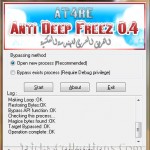

2 Responses to “SlimComputer Free Software to Speed-up Computer Performance”
I HAVE DOWNLOADED AND IT WORKS WONDERFUL
Thank You.
Trackbacks/Pingbacks