UltraVNC: Free Remote Control Software
Are you tired of the back and forth to the peer computer that is often error and asked for help to fix it? Better check it out first through your own computer by using the remote desktop application help. One remote desktop you can try that is UltraVNC (Virtual Network Computing).
UltraVNC is free software easy to use and powerful and tricks-collections.com has tried this software and very recommended for the user that want using free remote control application. UltraVNC can control and take over another computer desktop that is connected in a network and the internet. The deal, our computer has installed UltraVNC Server, while computer which will access has installed UltraVNC Viewer.
UltraVNC can be a solution that makes it easy for You to fix the problem on the client computer without having to be on the computer. This application is best suited for the admin who must monitor the use of computers in large quantities from a distance far apart, such as offices, schools, or computer training place.
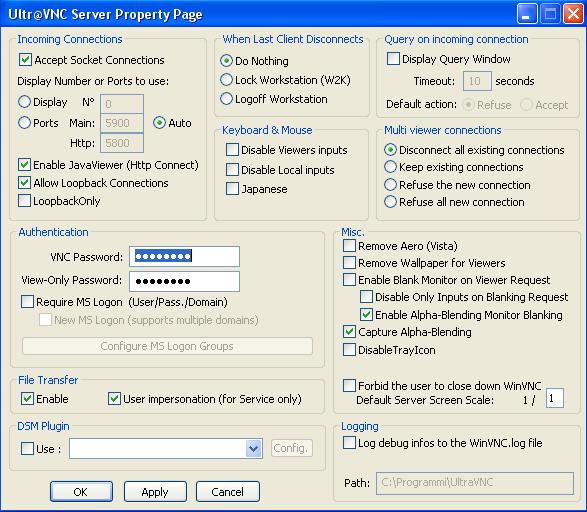
The server application and the client provides complete configuration options and detailed. Many settings can be done, such as whether the server can only monitor or can also be used to control a client computer in full.
However, for lay users, the number of these options could cause some confusion. Therefore, you should follow rigorously the existing functions. Fortunately, provided configuration automatically detects a computer has been connected.
Other feature that offered UltraVNC enough variety, like file transfer, video driver, viewer toolbar, Java viewer, and text chat. Also available a few add-on that helps make it easy for you to handle the most complex connection condition though.
UltraVNC also support up to some of the views in a single screen so you can giving solutions simultaneously. You can set the maximum number of screens to display appropriate selections. However, keep in mind that the more views, that means more weight load of the computer. So, customize your server computer with the ability to display multiple screens at once.
Advantages:
Can take over the function on the client computer in full, supports multiple display monitors, complete and detailed configuration options.
Disadvantages:
The client computer must have an installed application viewer; manual configuration is a bit confusing
Download UltraVNC for free here



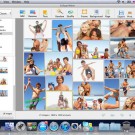
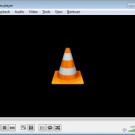

One Response to “UltraVNC: Free Remote Control Software”
Thanks in support of sharing such a nice idea, article
is pleasant, thats why i have read it completely