USB Personalizer-Easy Personalize your USB Drive
USB Personalizer is a small tool that allow allows you to create and change the icons and change folder in your USB drive. The free software can change icon and name of your USB and the folders inside the USB drive . USB Personalizer is 100% free and it work on Windows XP, Vista and Windows 7 but on Windows XP require .Net Framework 2.0 or higher Installed in your computer.
USB Personalizer is very simple and very easy to use and requires no installation to use this software and there is some skin that you can choose.
Here are the complete features of USB Personalizer
- Customize the icon on your device
- Customize the background and color of the letters in folders on your device and Windows
- Customize the icon of the folders on your device and Windows
- Allows to remove the icons from your device and Windows
- Allows you to use as icon files. Exe and images
- Preview changes are showed on the interface program
- Loading the customizations done at the interface
- Compatible with Windows 7
- Modifies the hard drives
- Allows you to handle the hidden files in memory
How do I use this software to personalize my USB Drive?
- It’s easy you just run this software
- Select the drive you will customize
- Click “Root Tab” In personalize sections click “button with magnifying glass icon” in the Icon and Background and select the icon and background that you want to use.
- If you’re satisfied click the button with “check” icon. Finish.
To download get more info about USB Personalizer software open: http://alvarsoft.com/en/usb-personalizer.html

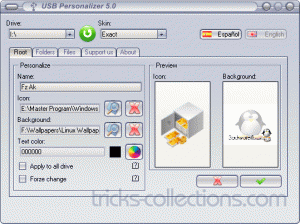
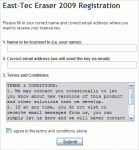




3 Responses to “USB Personalizer-Easy Personalize your USB Drive”
This is amazingly easy however the published work on the usb will not display in windows 7 operating system.
link is broken
@mas awee, thank you i’ve fixed the link